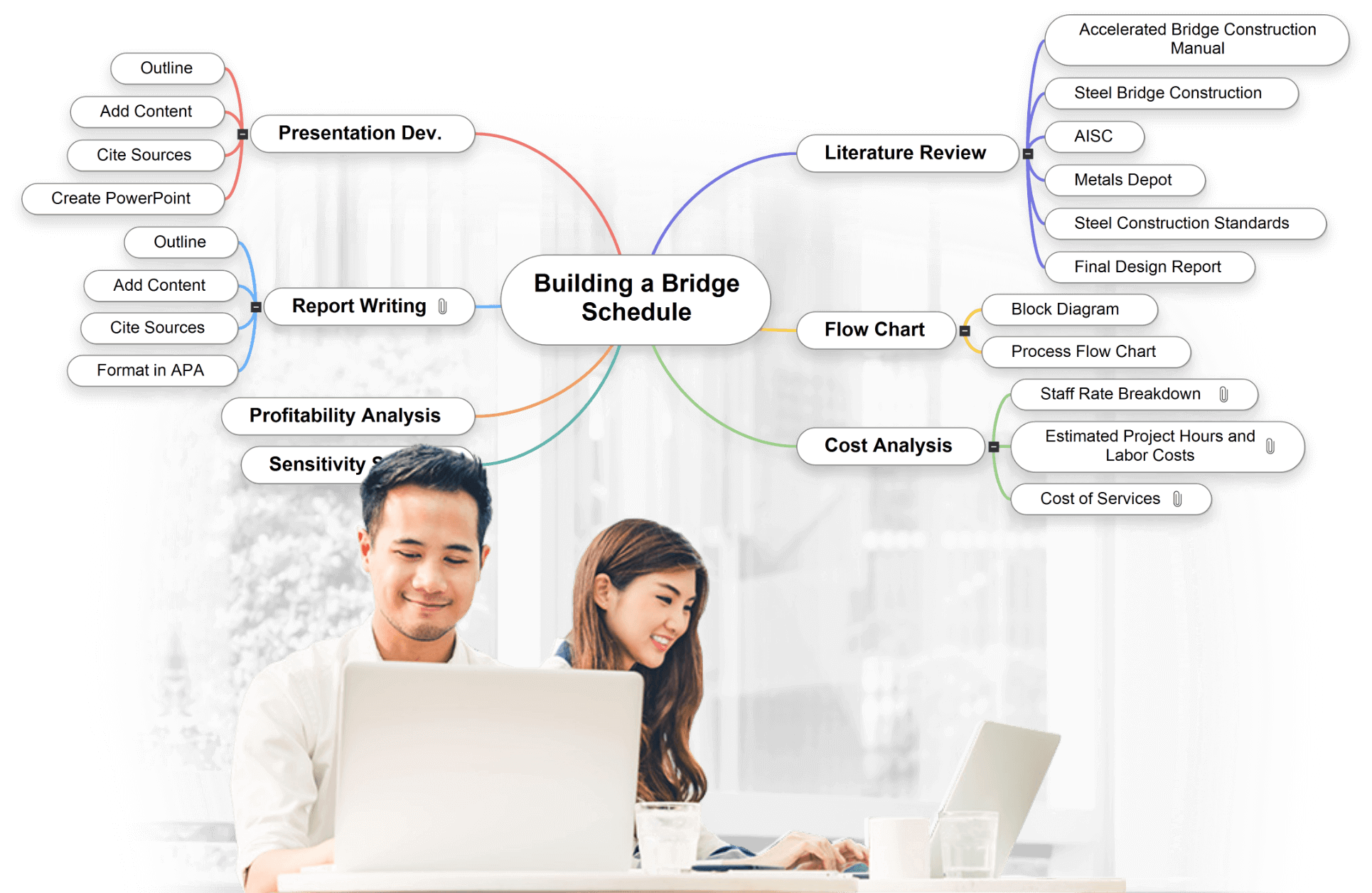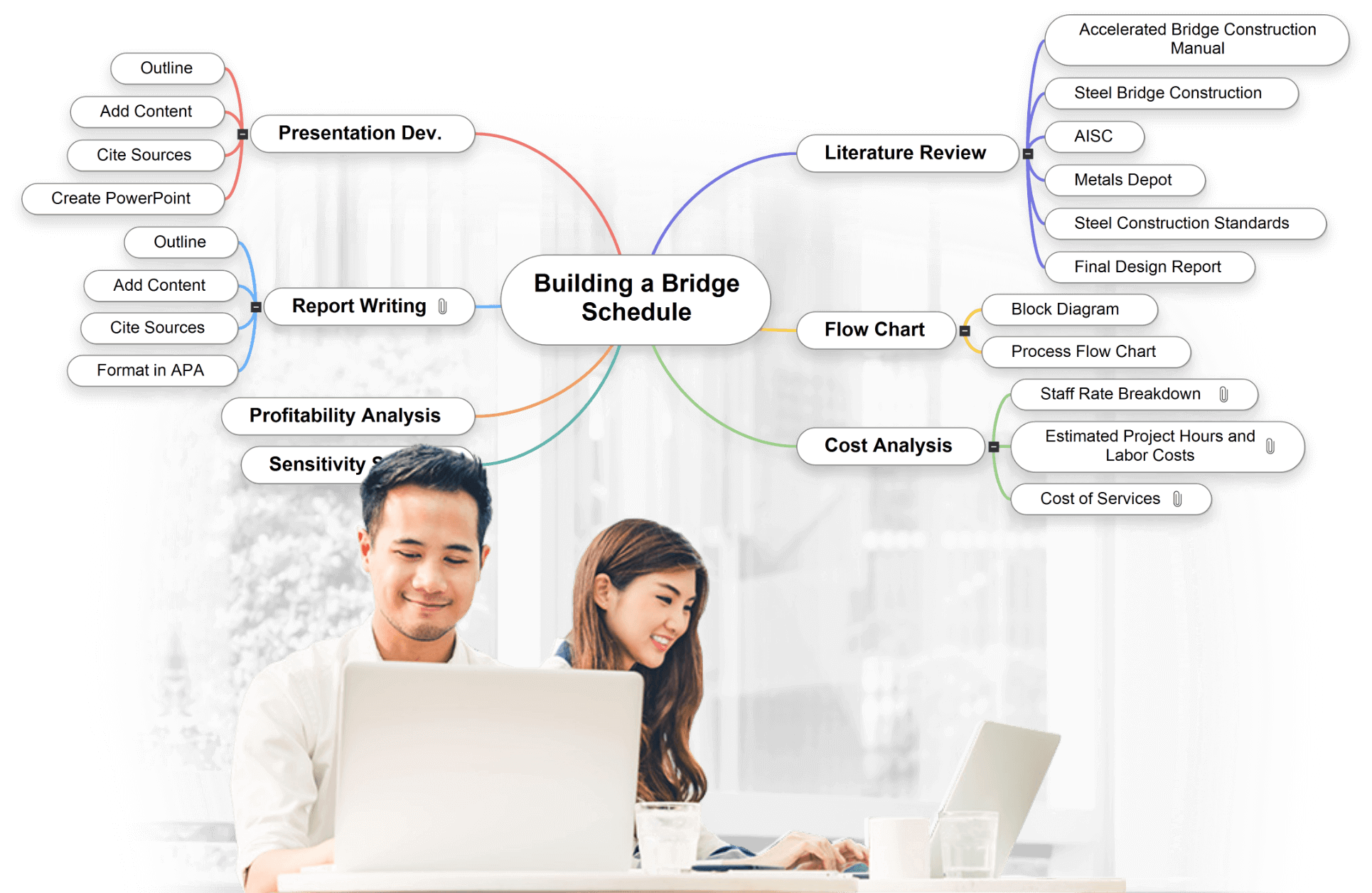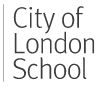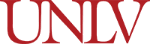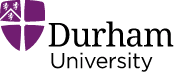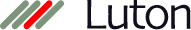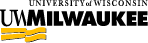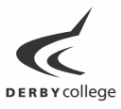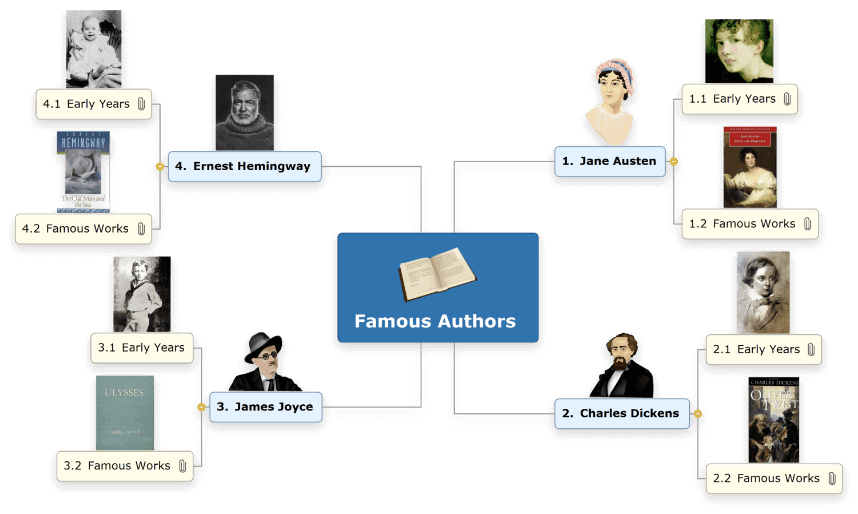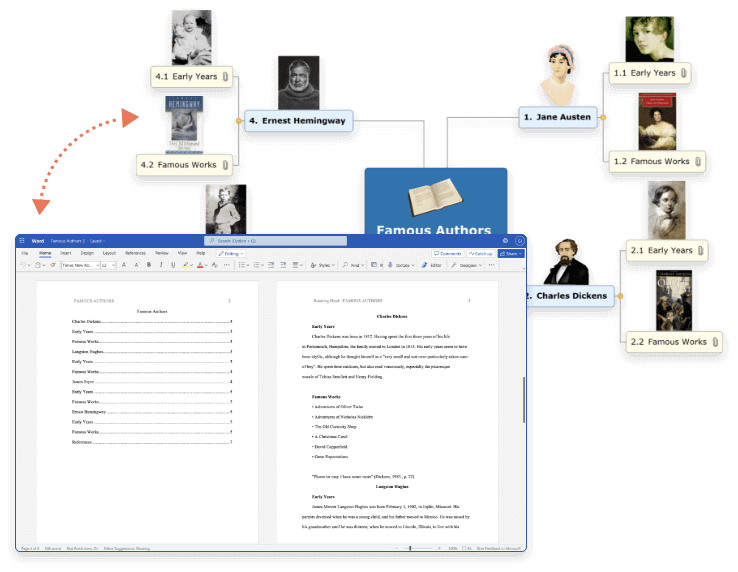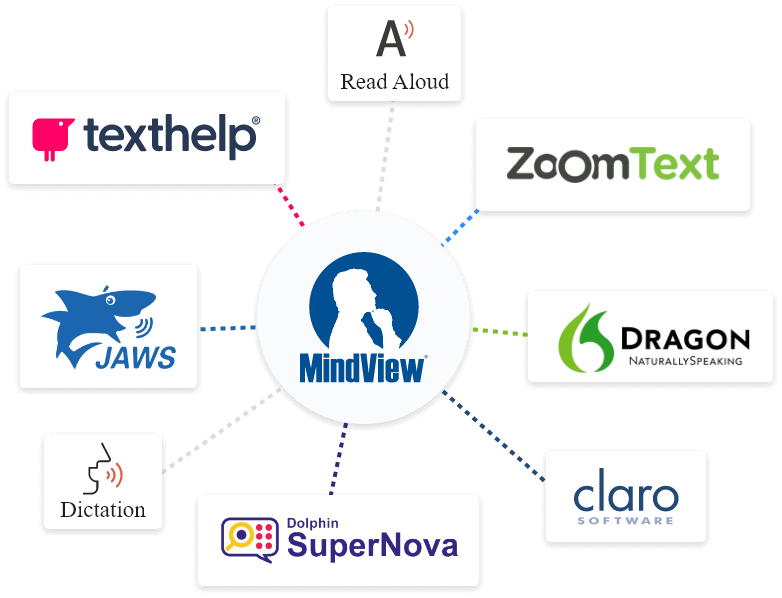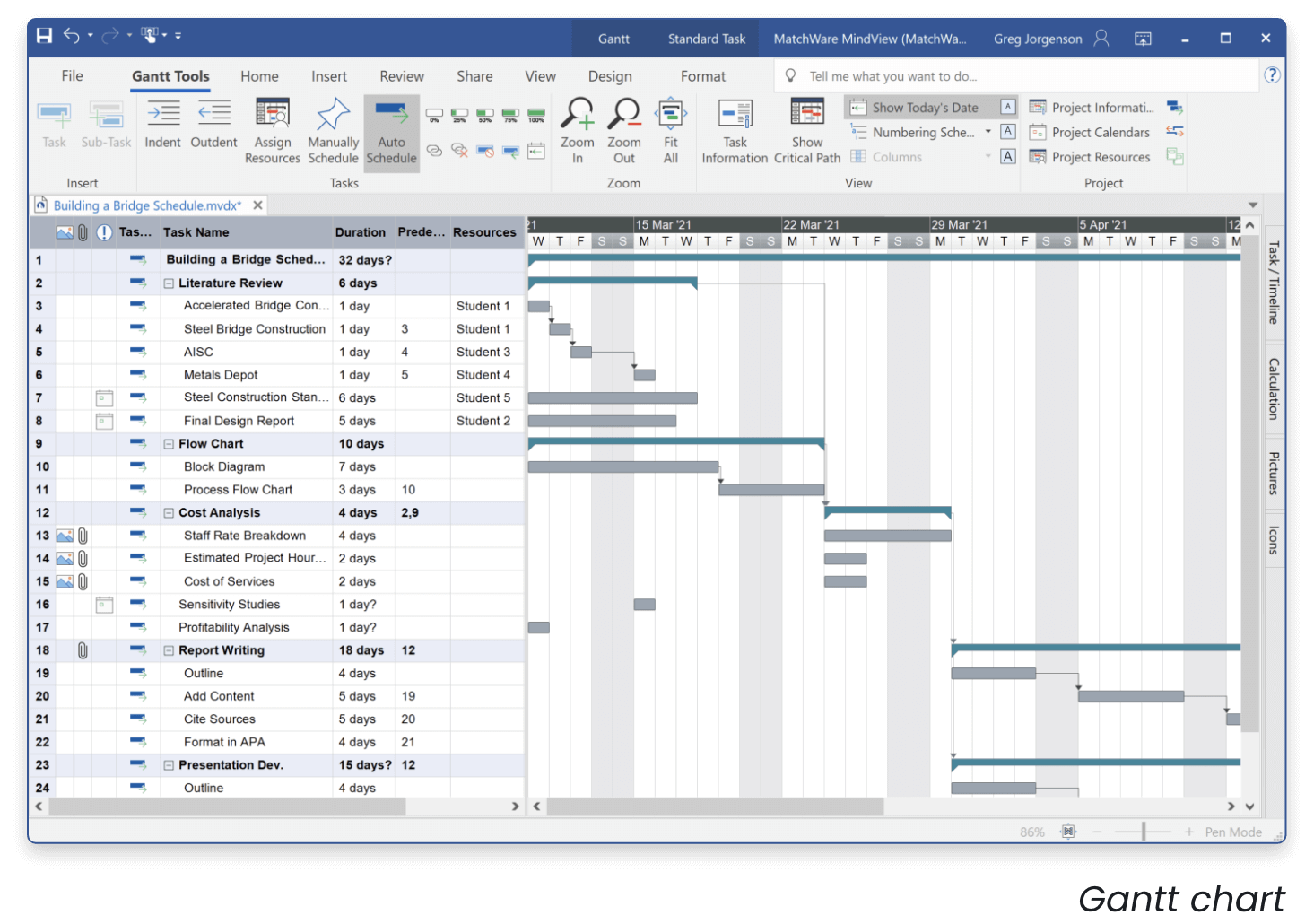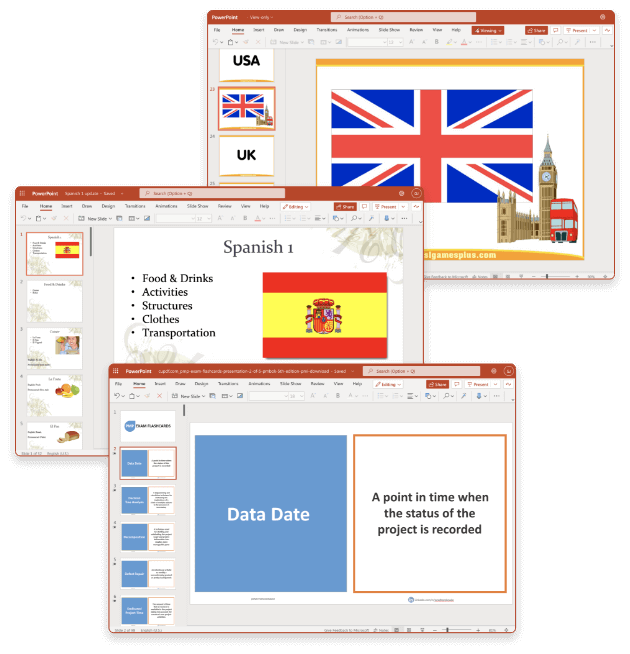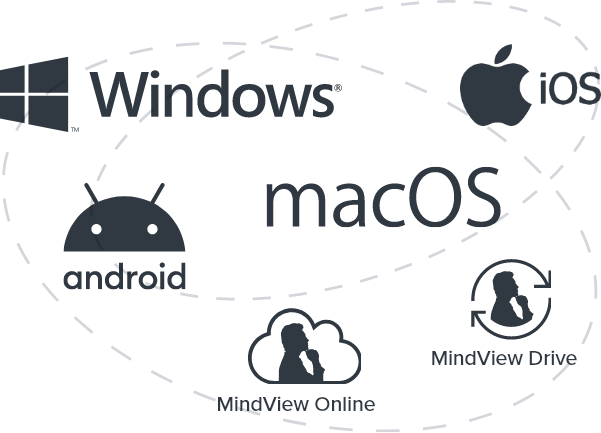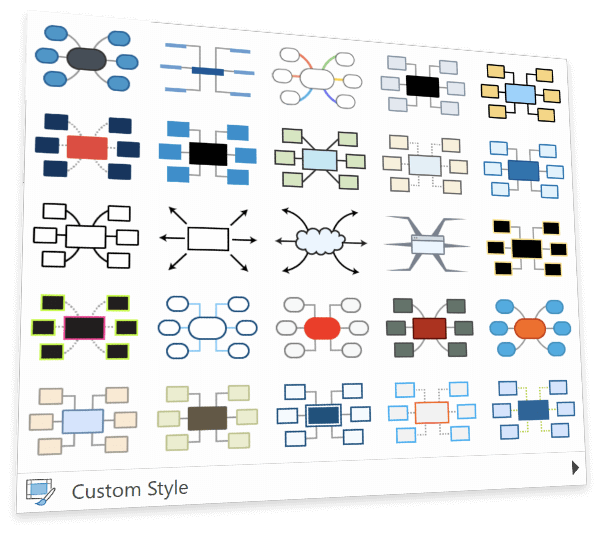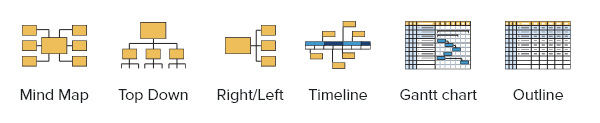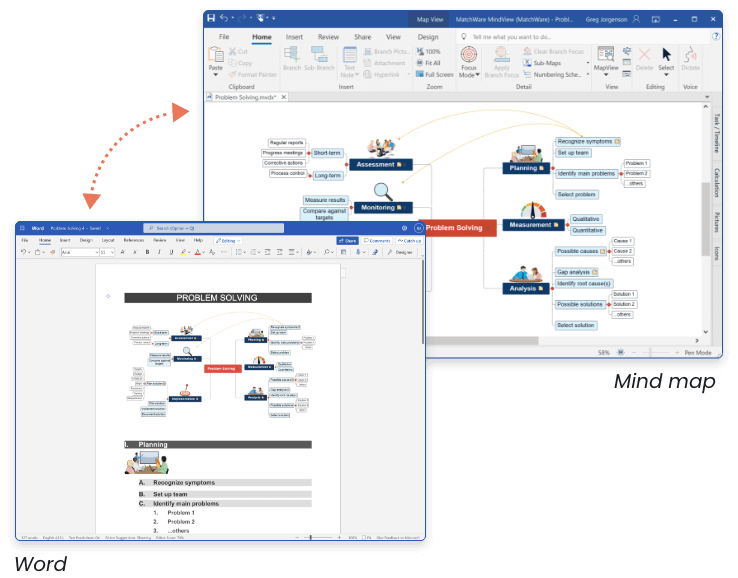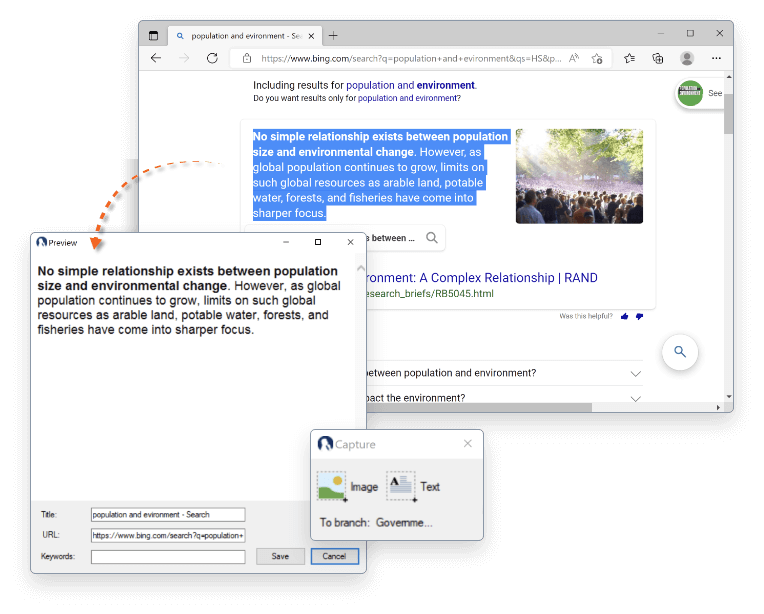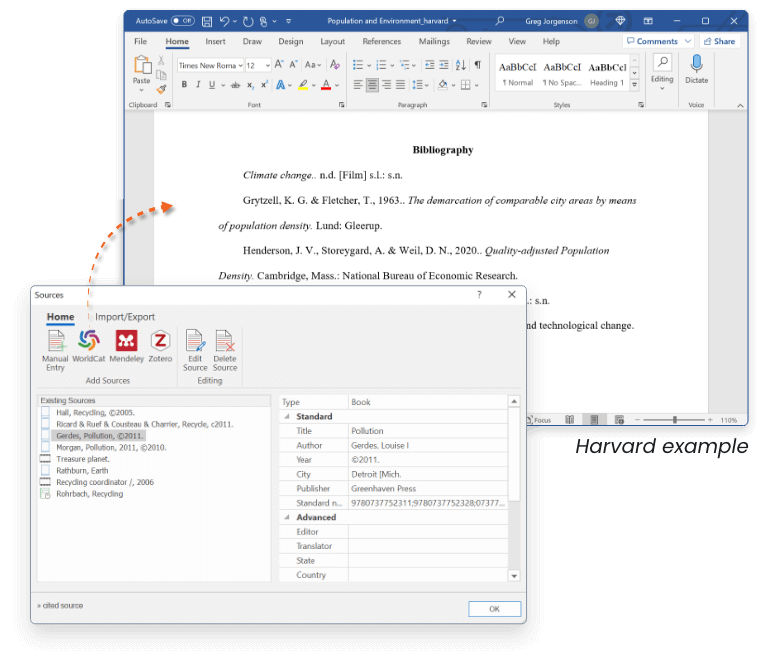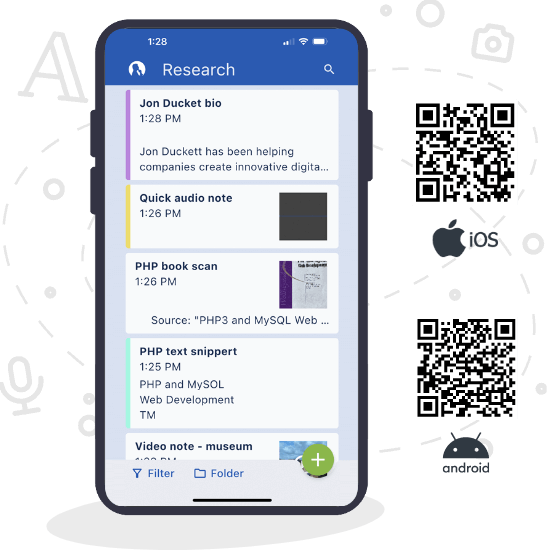This website uses cookies to improve user experience. Privacy Policy
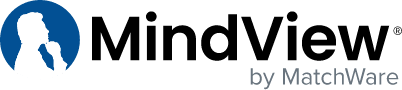
Industry Leading Educational Mind Mapping Software
MindView is an innovative and intuitive mind mapping software tool that is used by students all around the world to assist them throughout their educational careers.