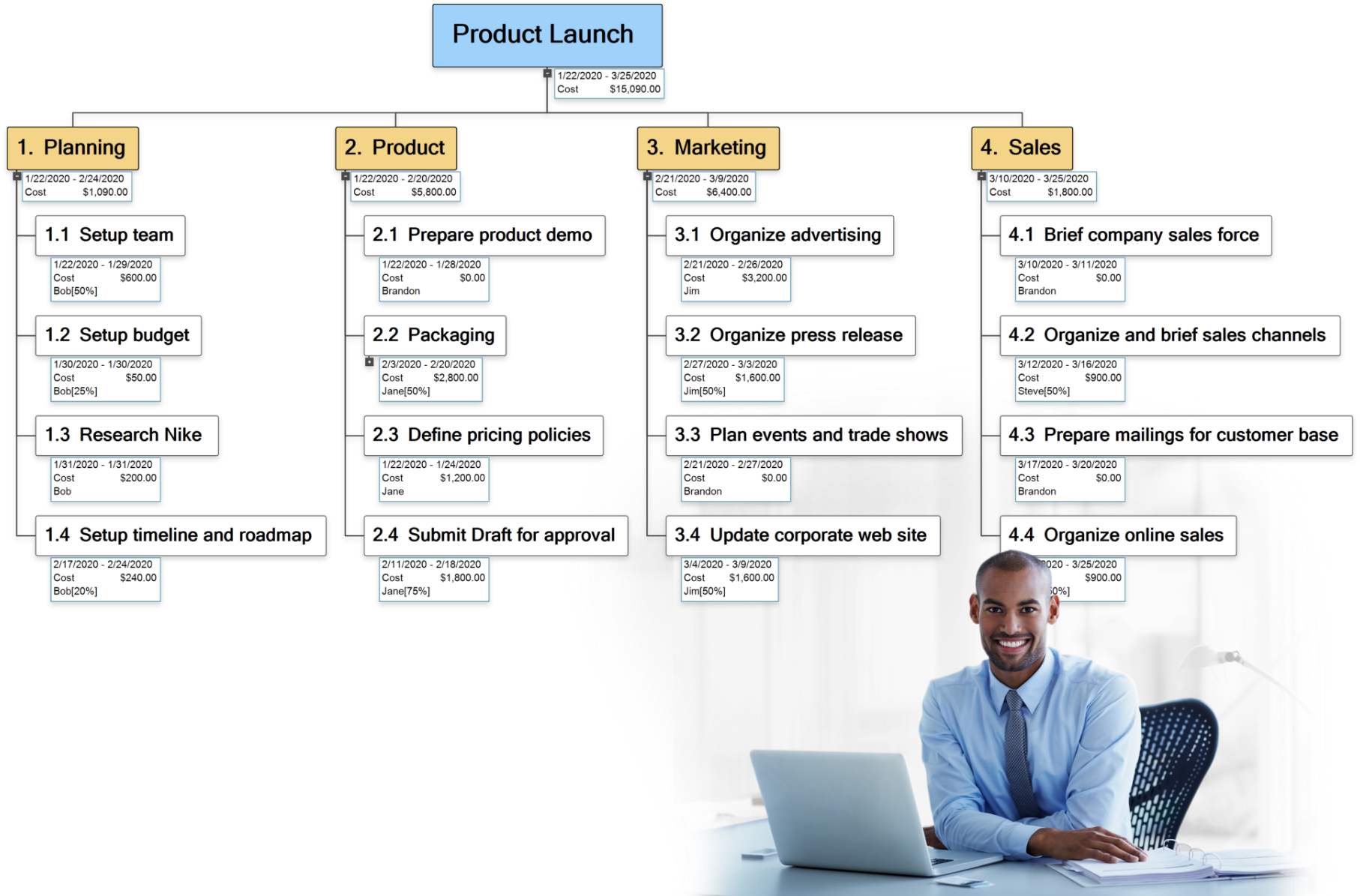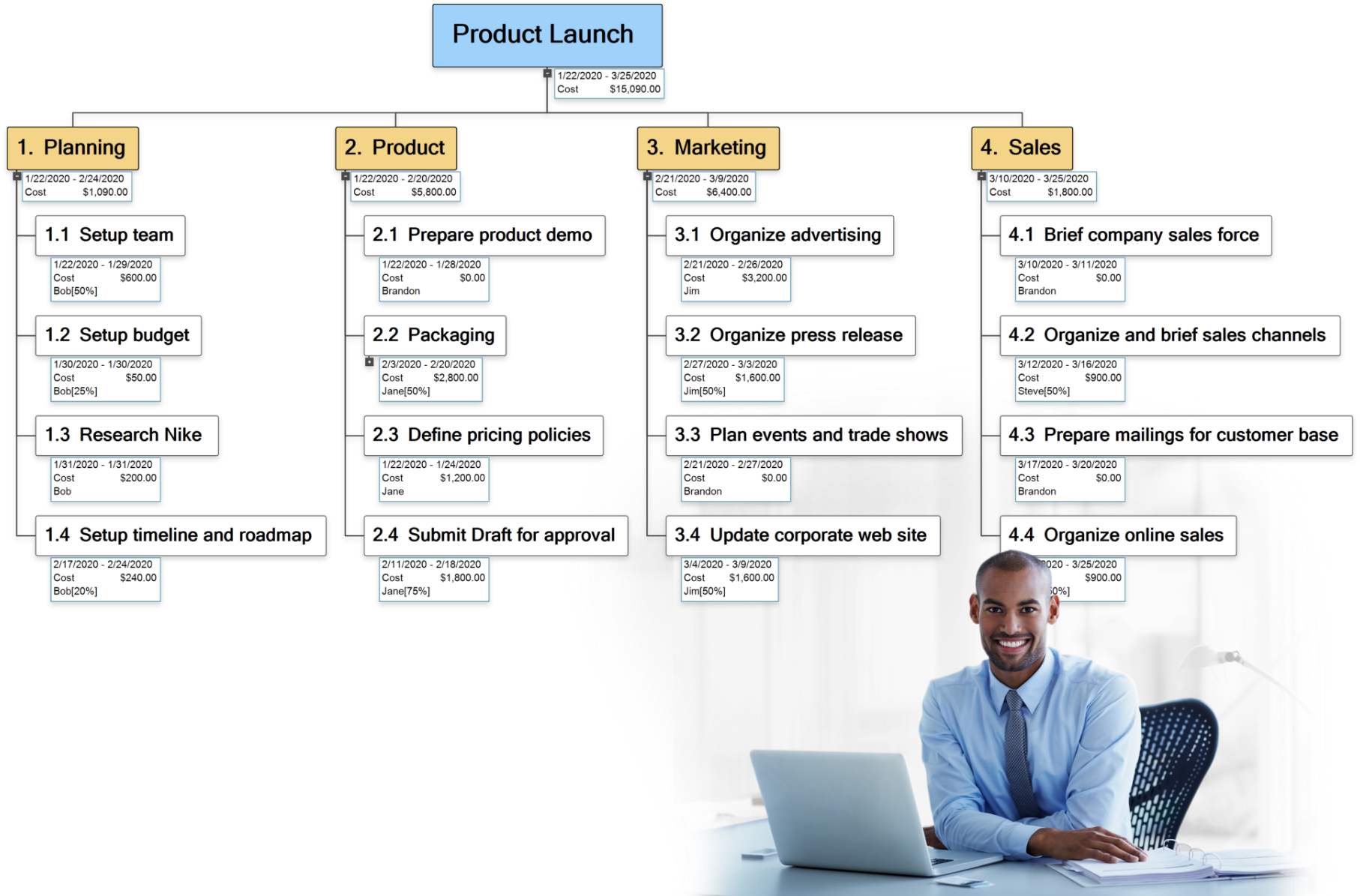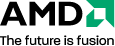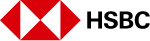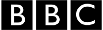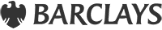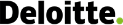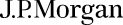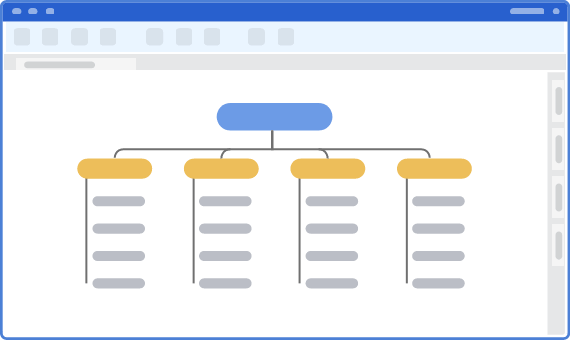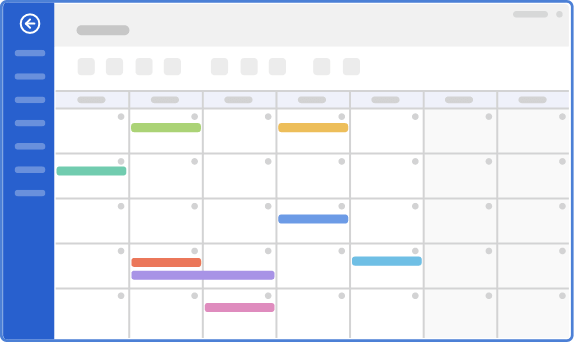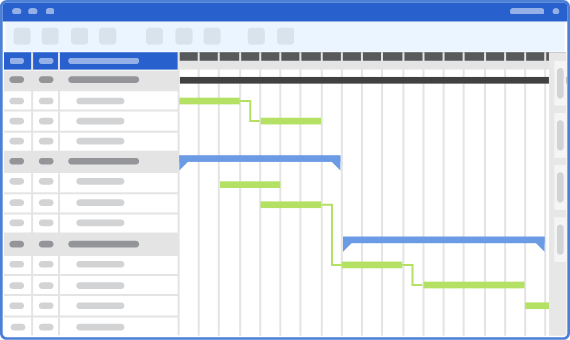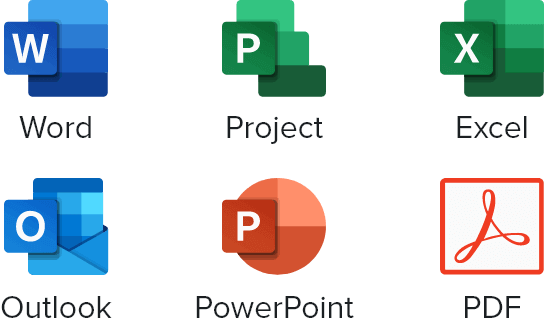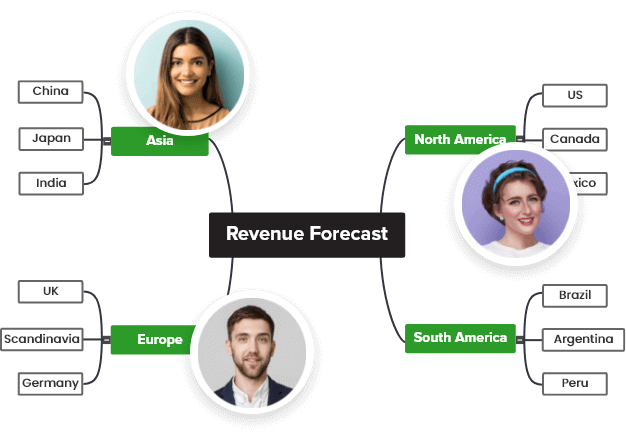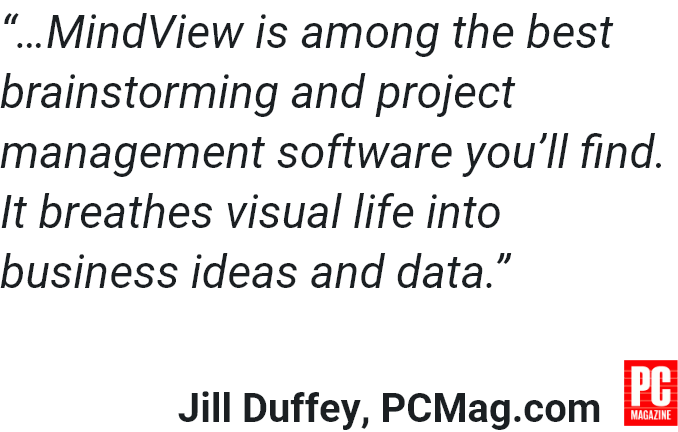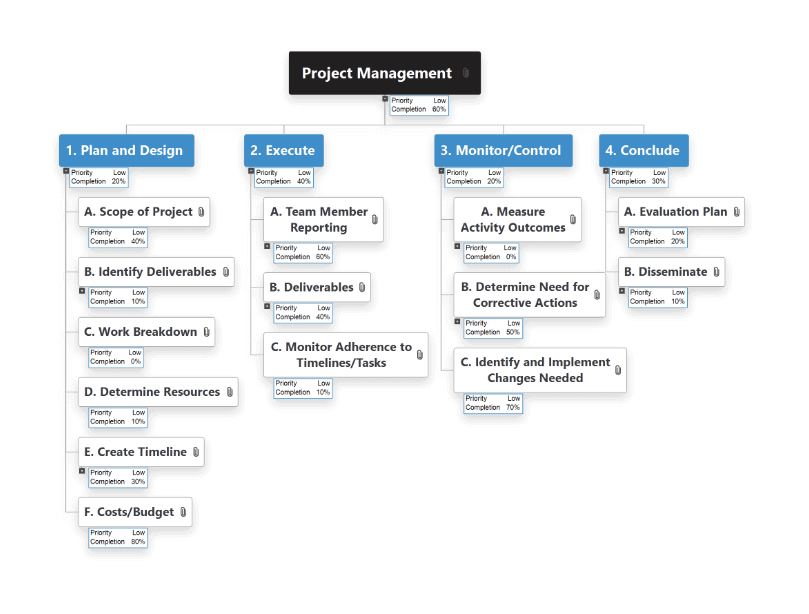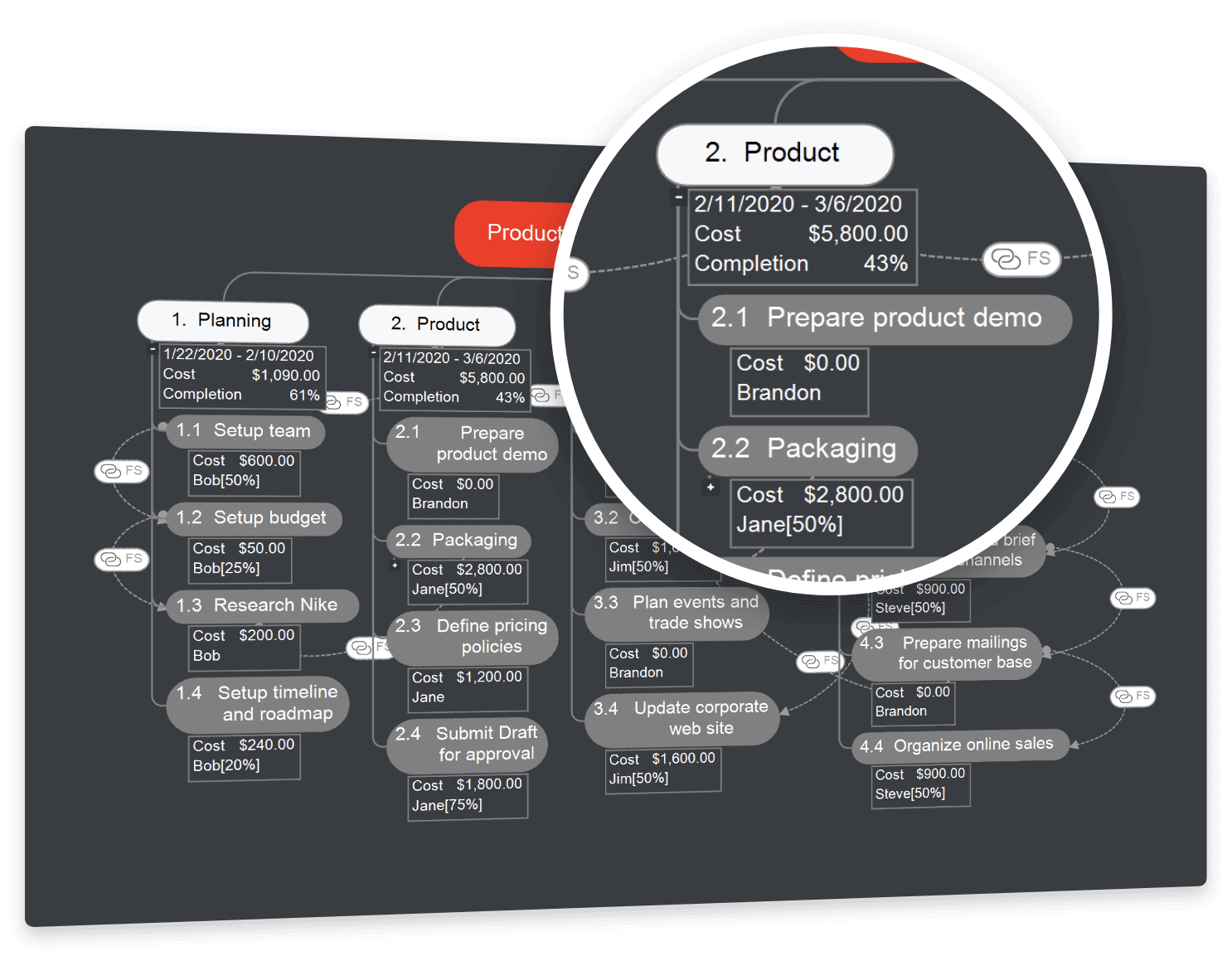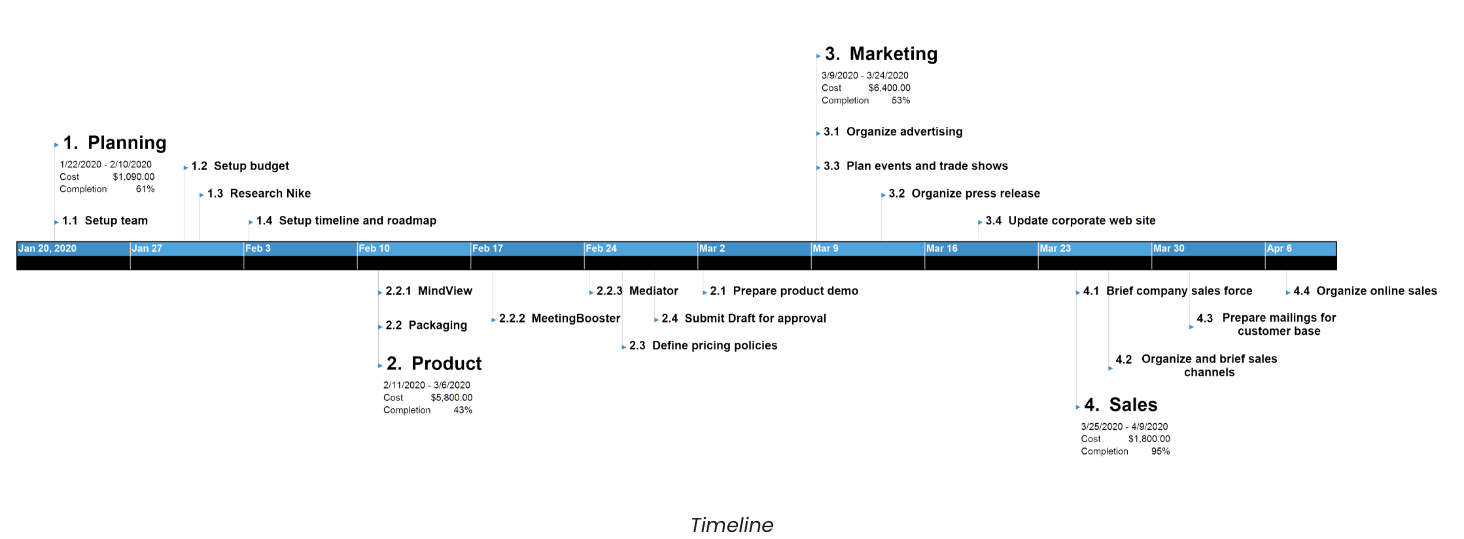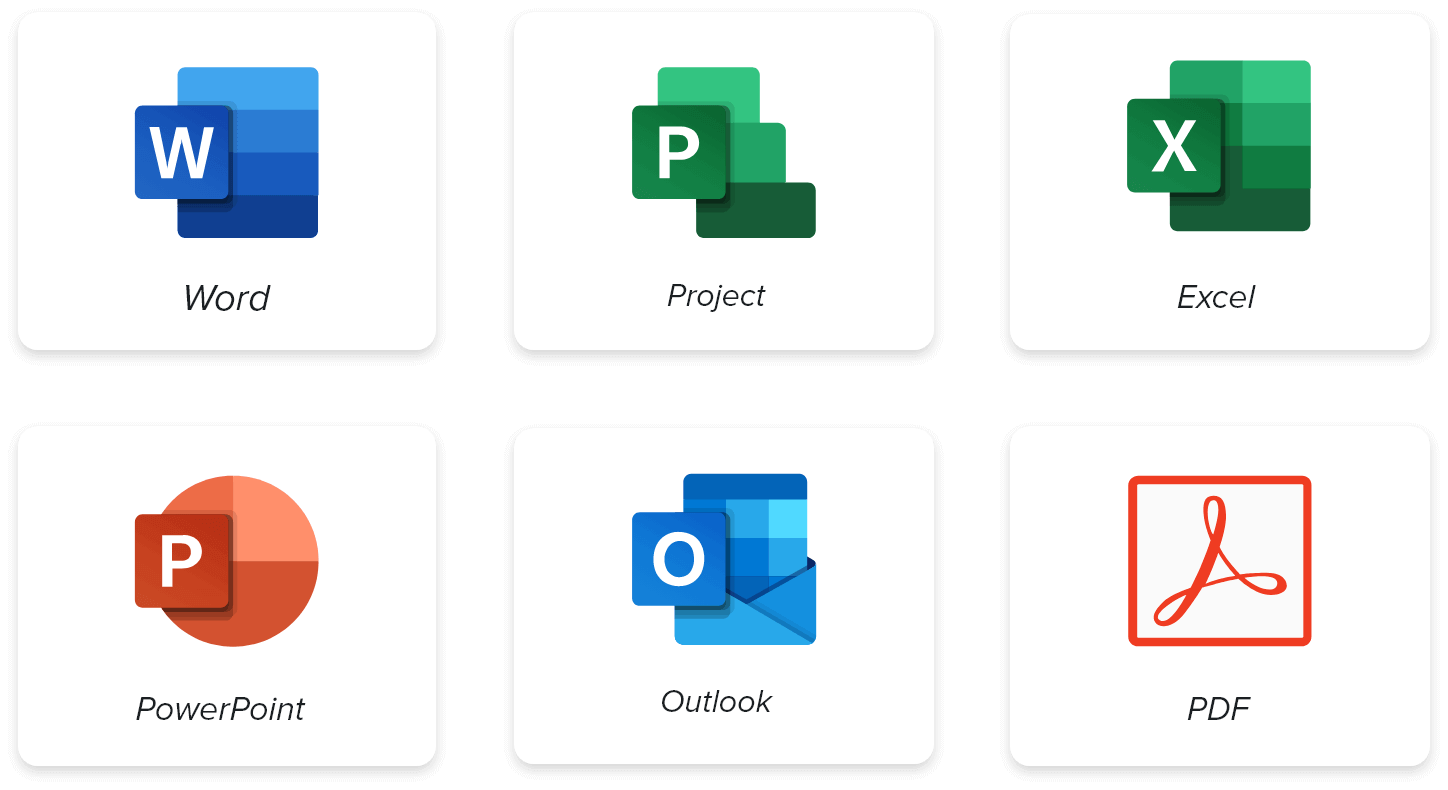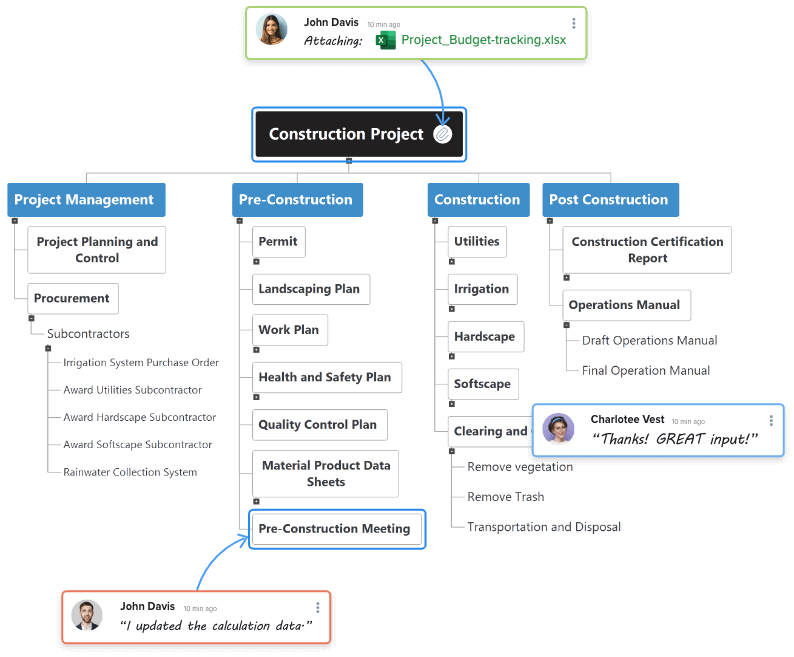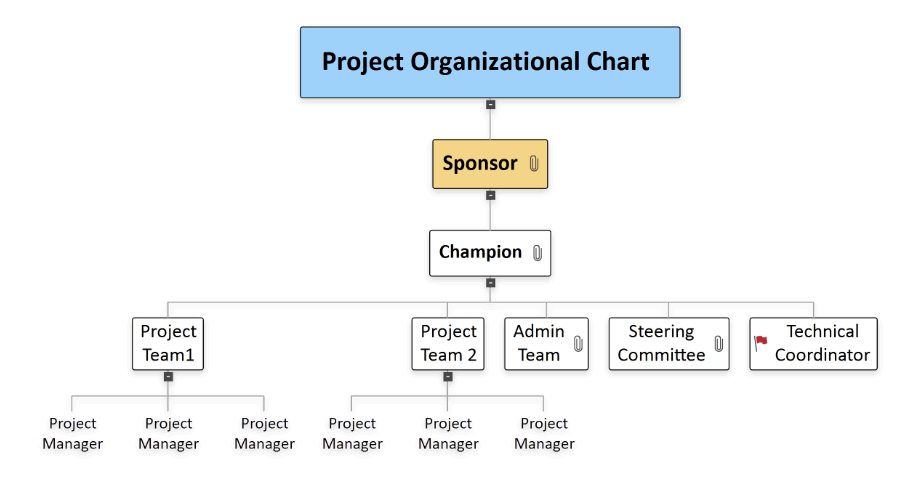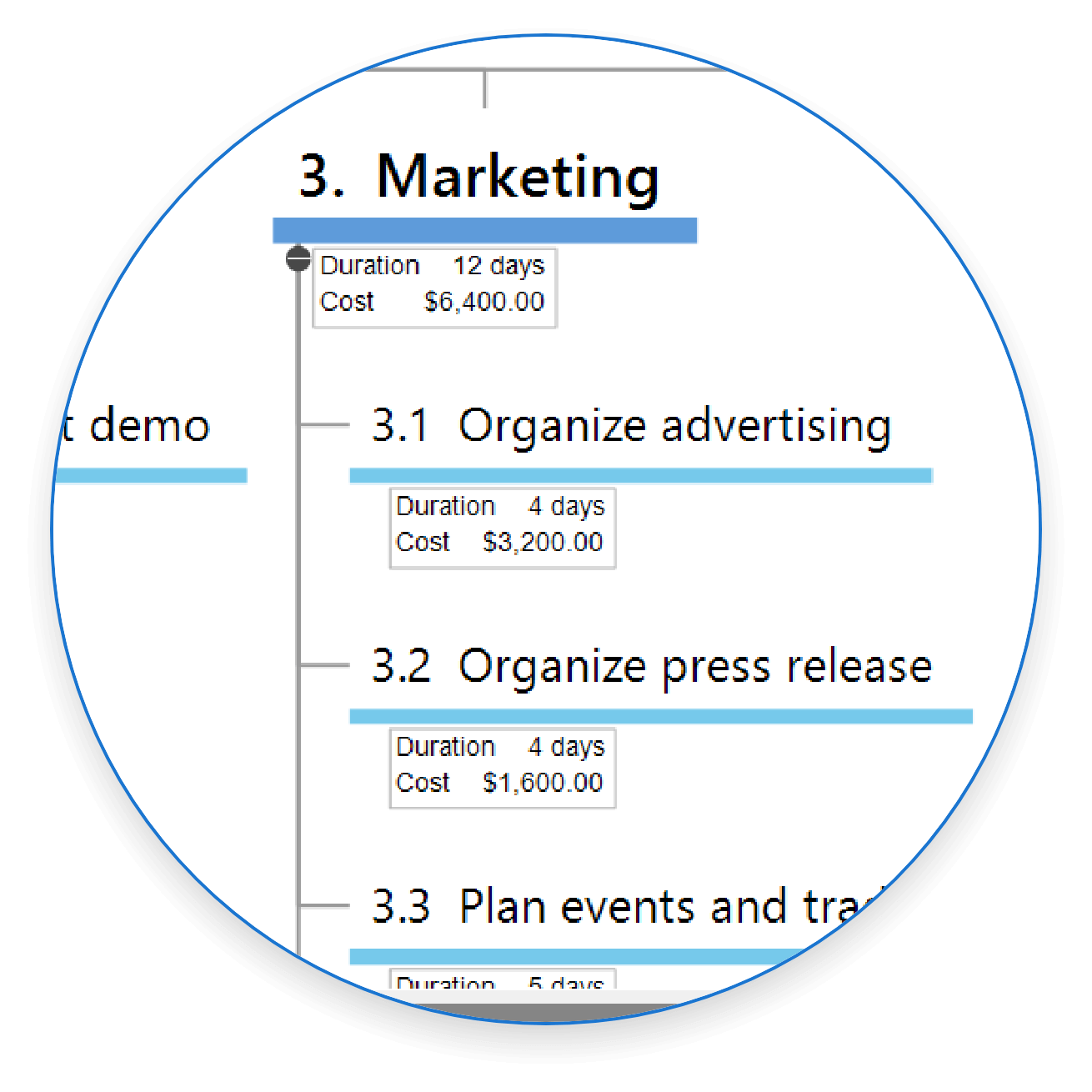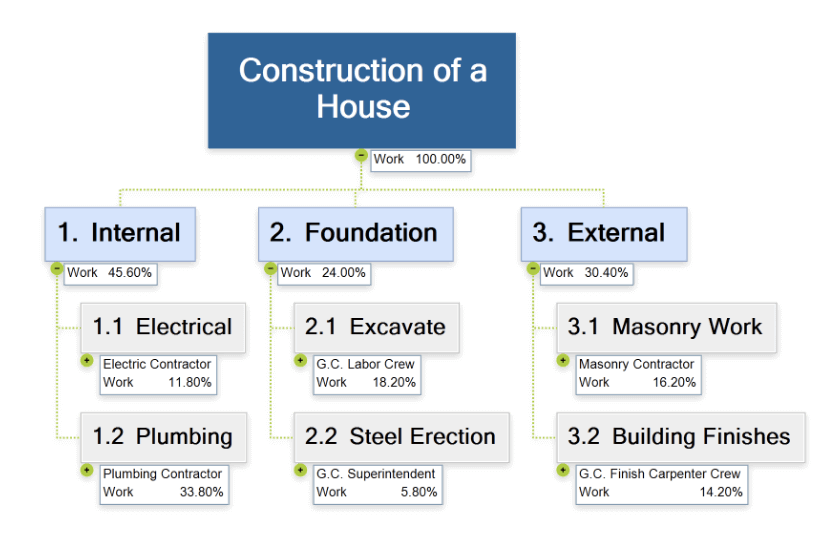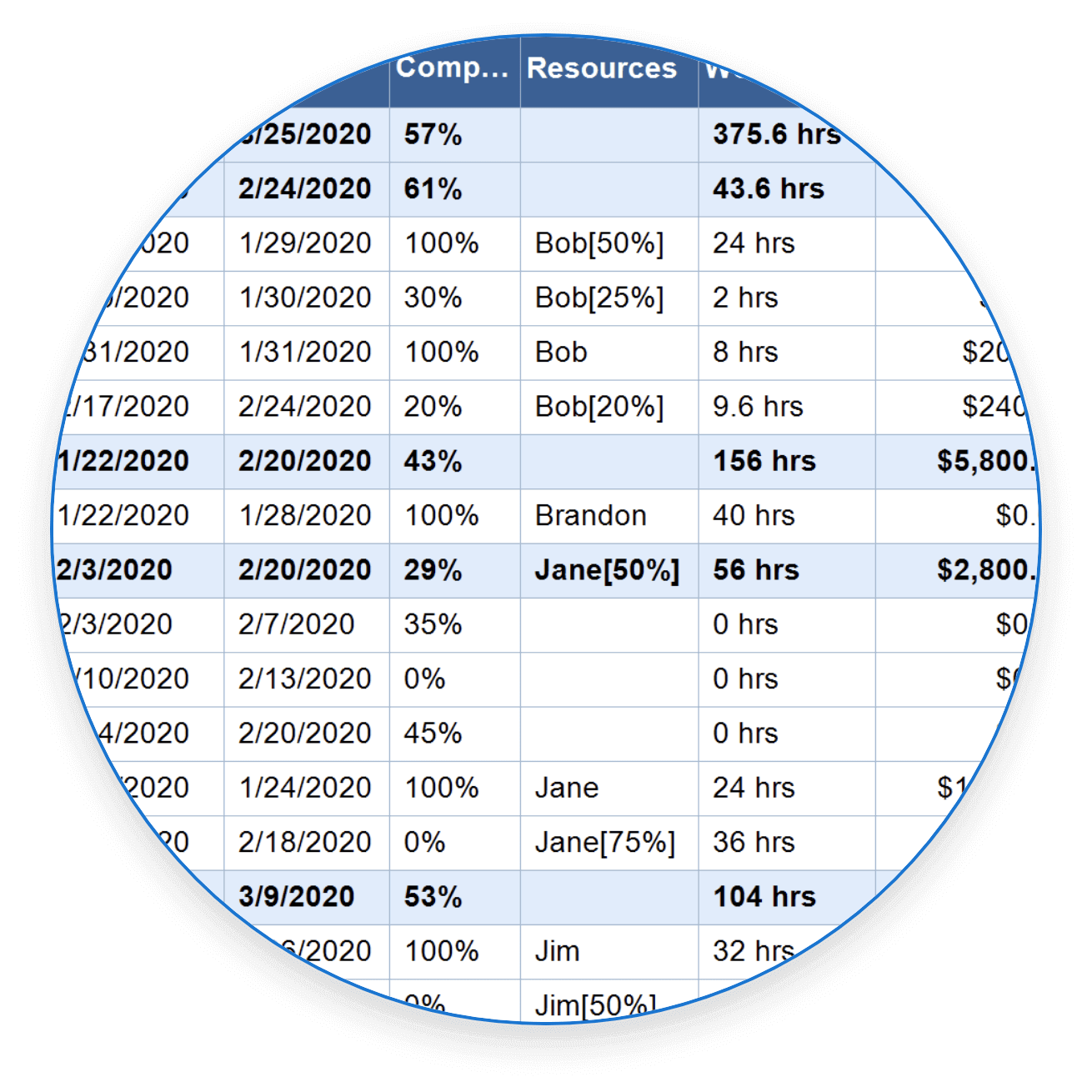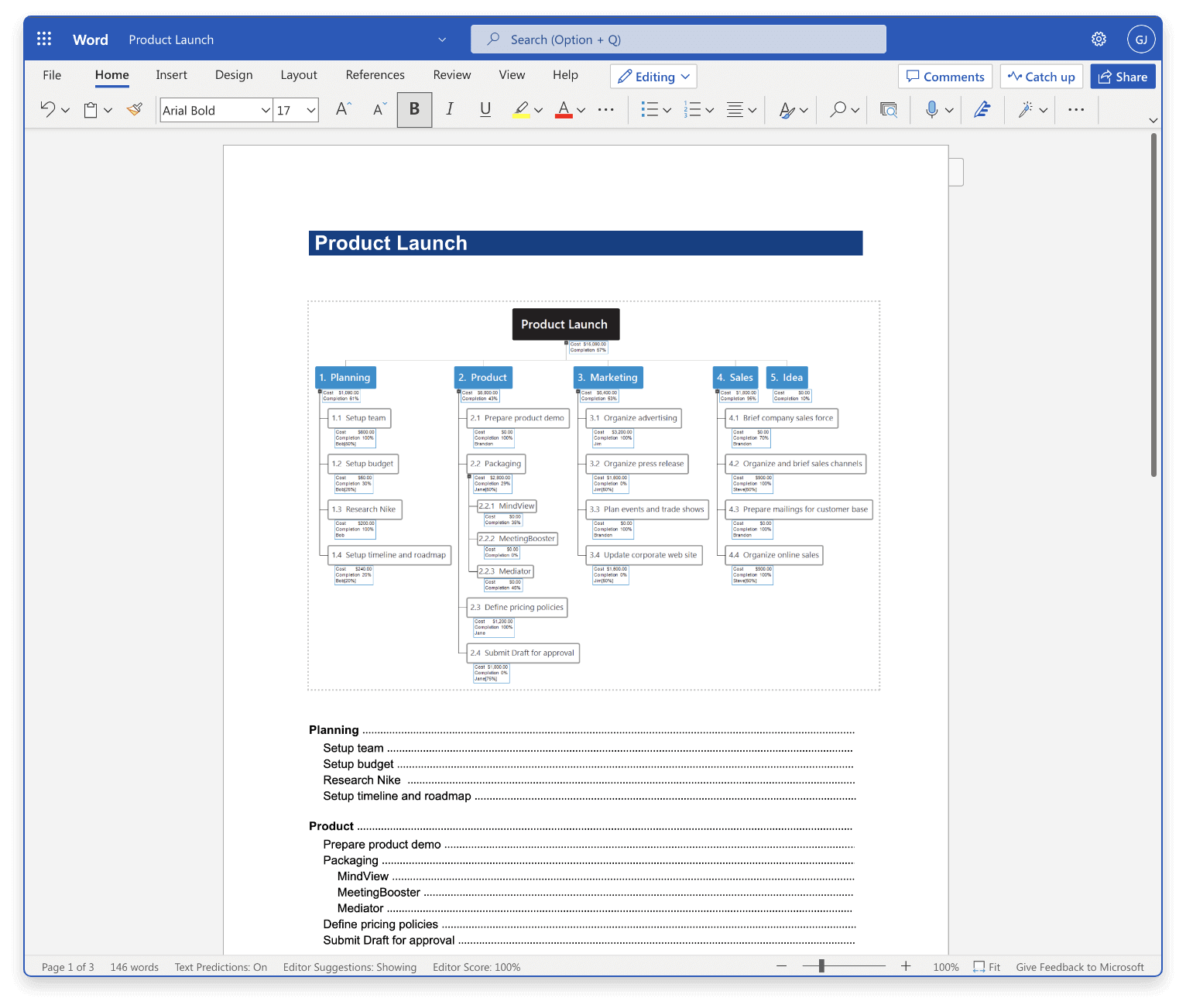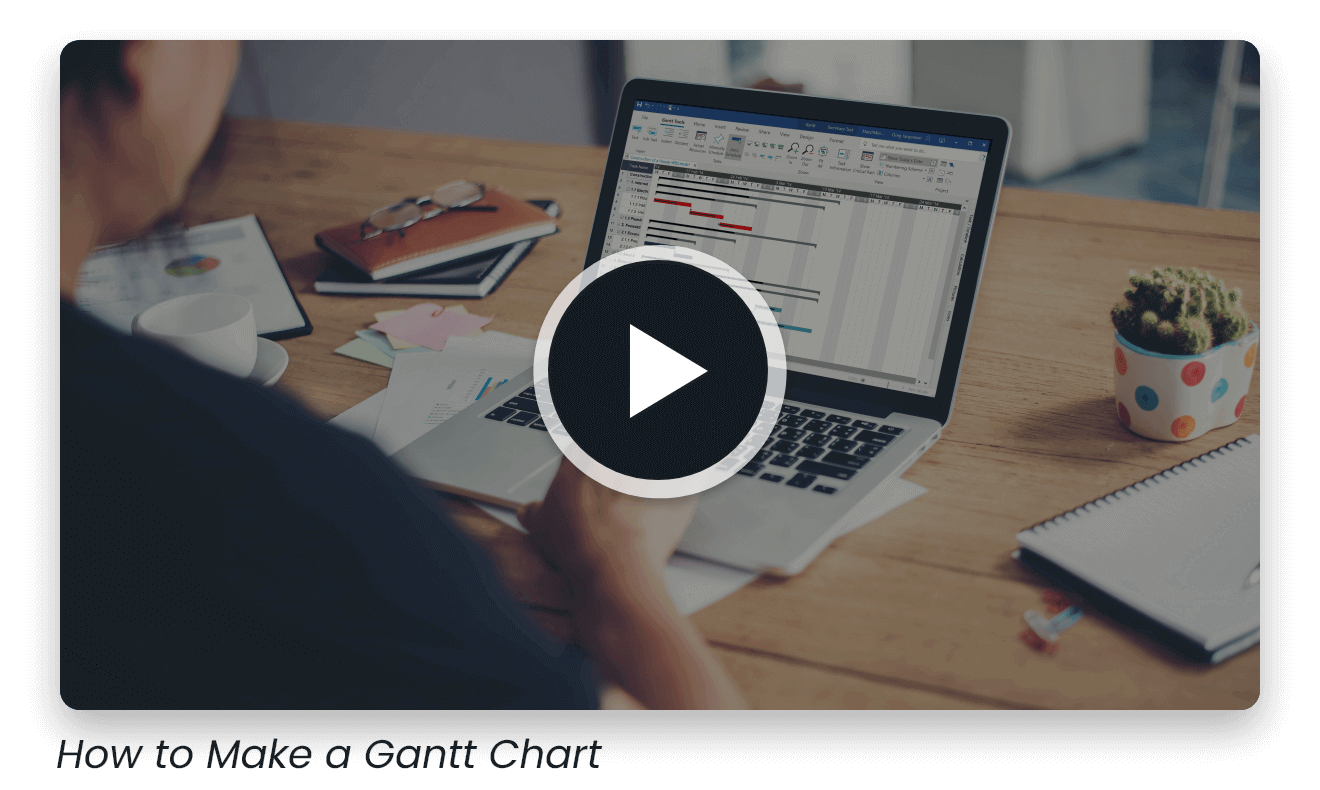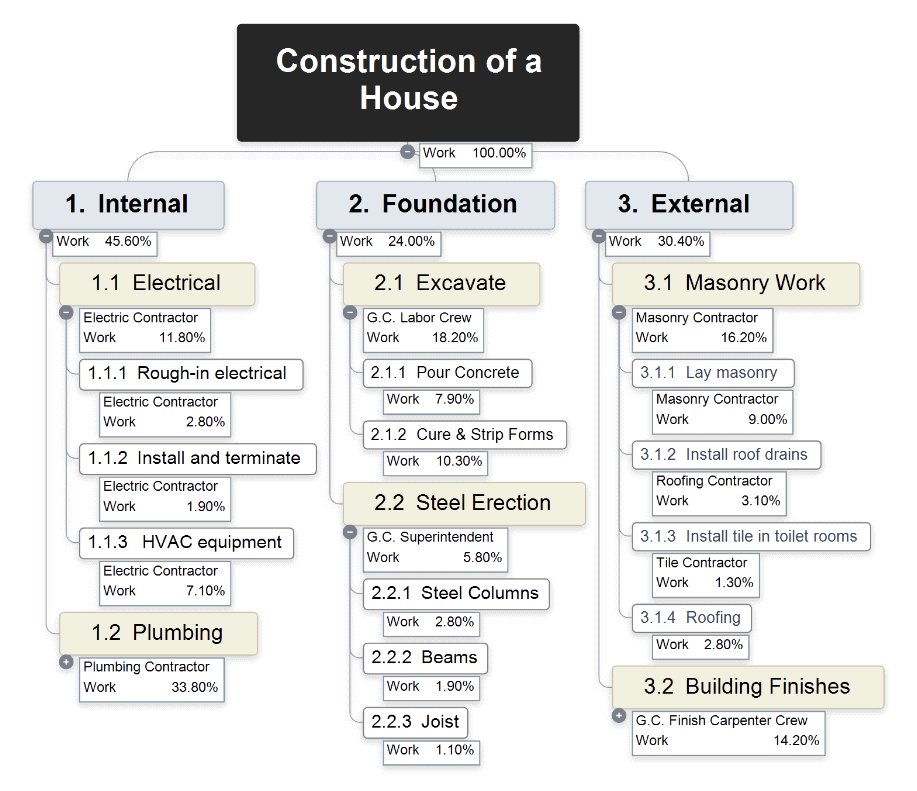This website uses cookies to improve user experience. Privacy Policy
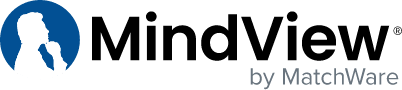
Work Breakdown Structure (WBS) Software
Looking for an effective way to create a Work Breakdown Structure (WBS)? Look no further, MindView is the industry leading and award winning WBS software. Get rid of prehistoric sticky notes or whiteboard sessions and get your work breakdown structure done with ease!