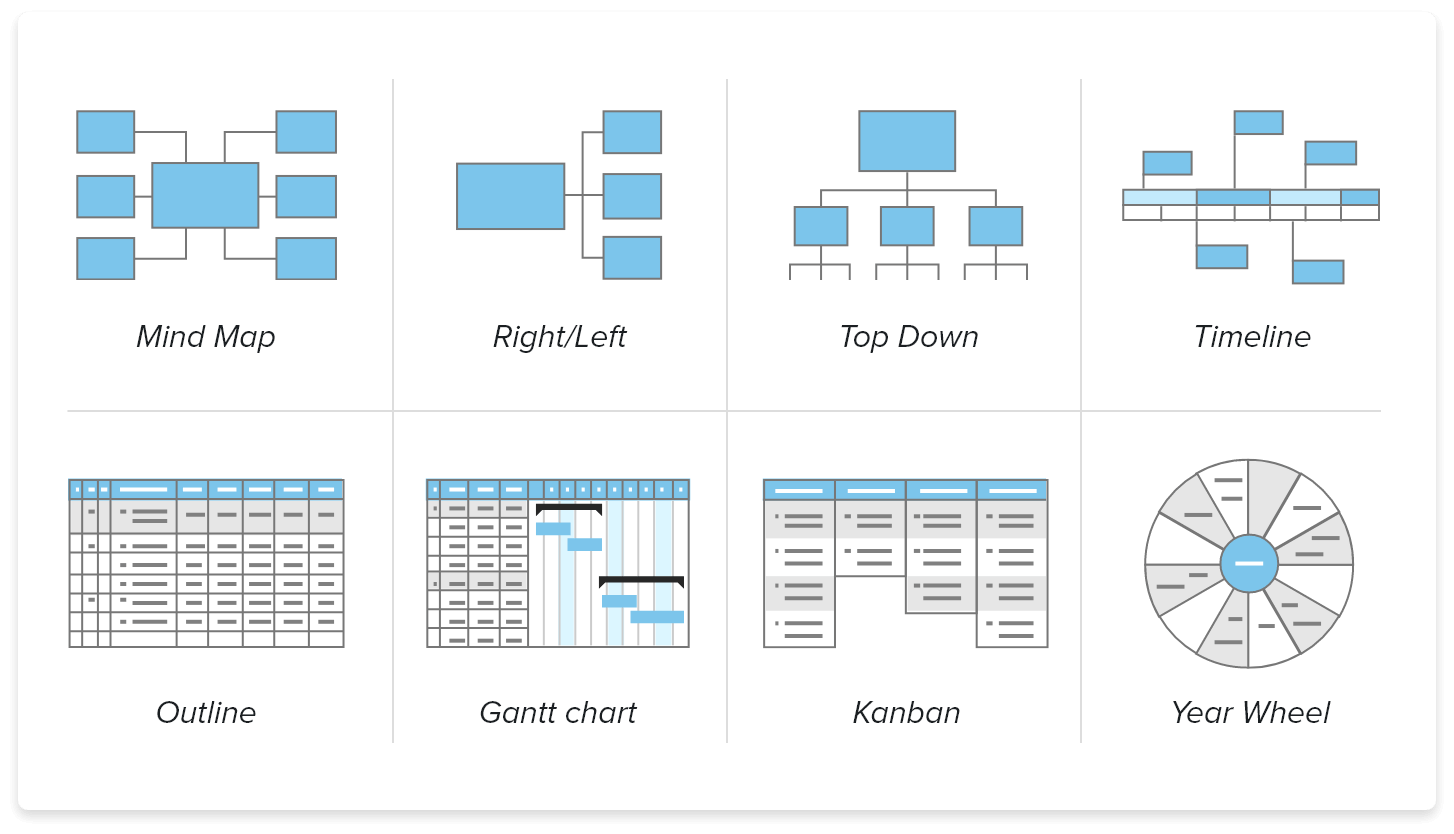This website uses cookies to improve user experience. Privacy Policy
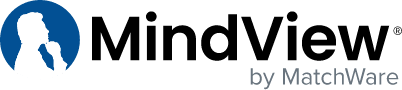
MindView – The Best Mind Mapping Software
Fall in love with work again. Be more productive and unleash your creativity. Let’s get things done!
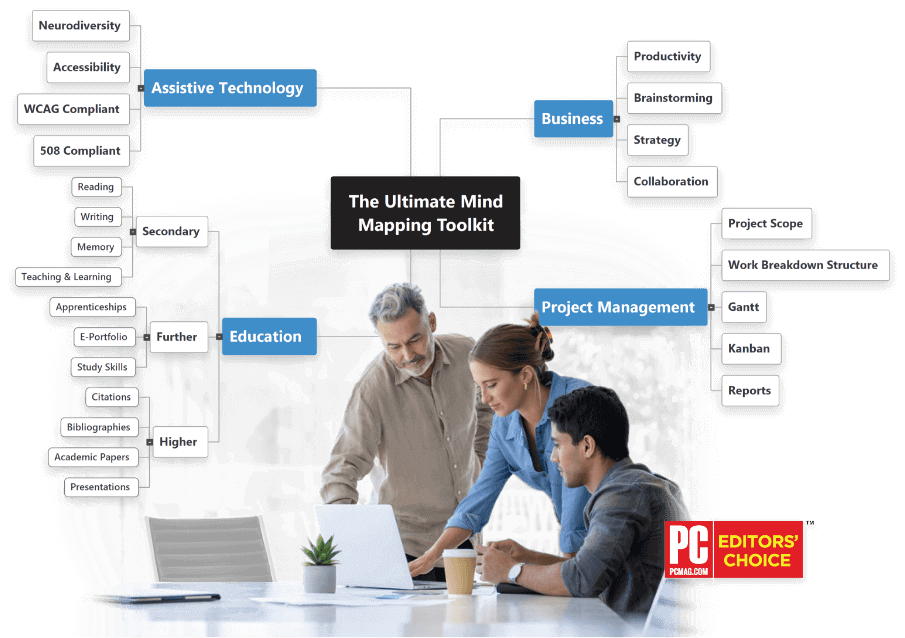
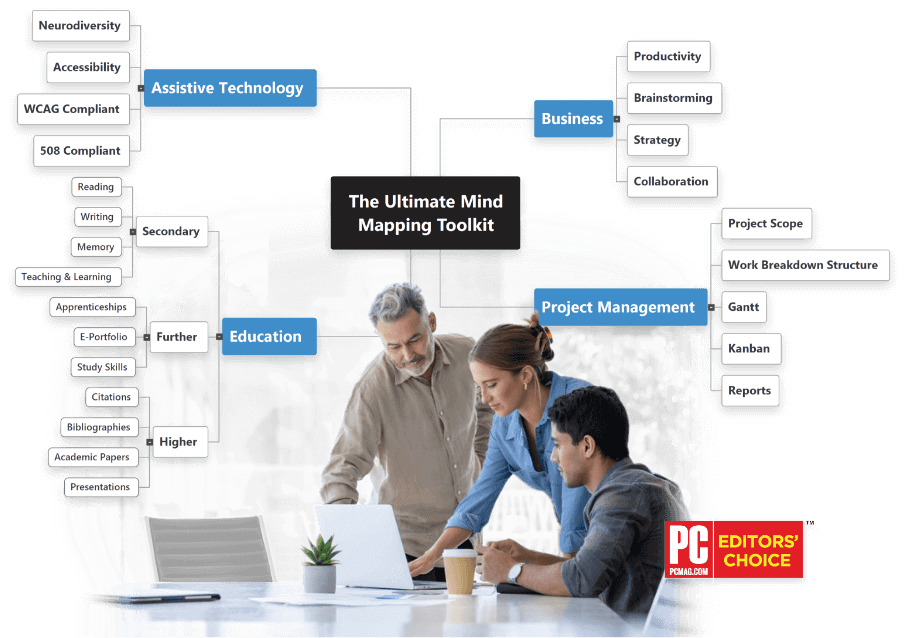
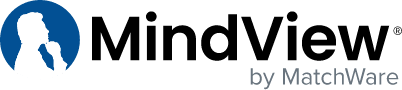
Fall in love with work again. Be more productive and unleash your creativity. Let’s get things done!
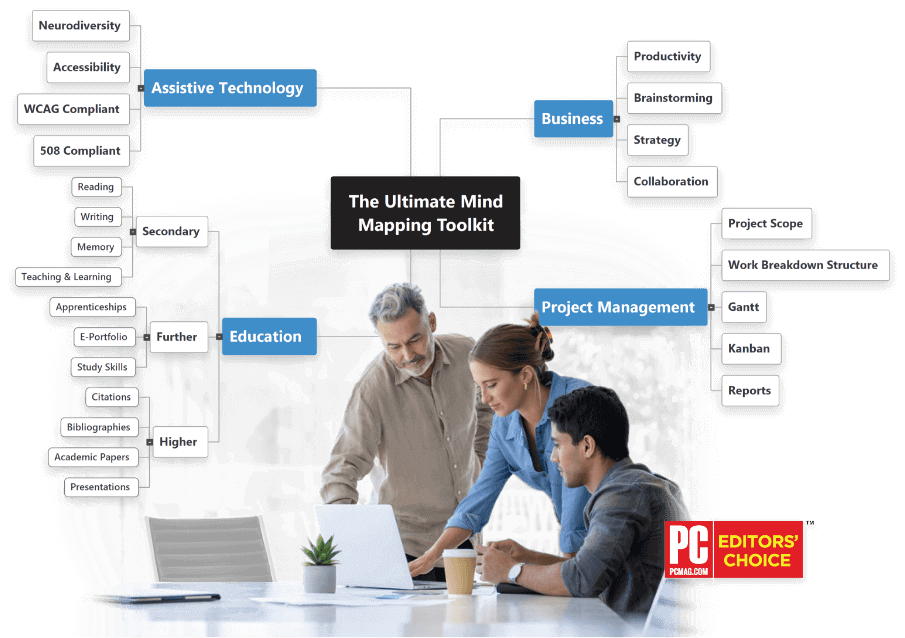
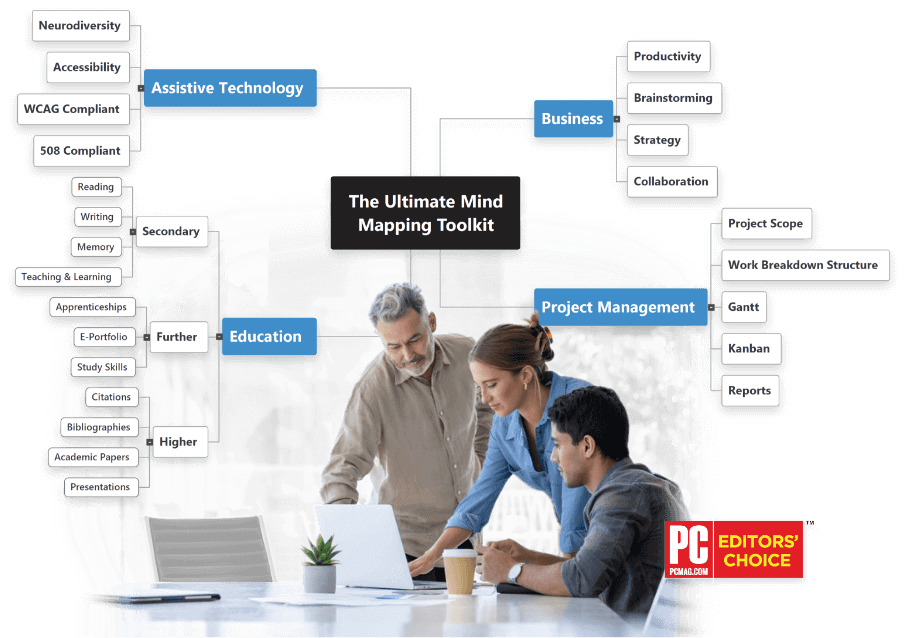
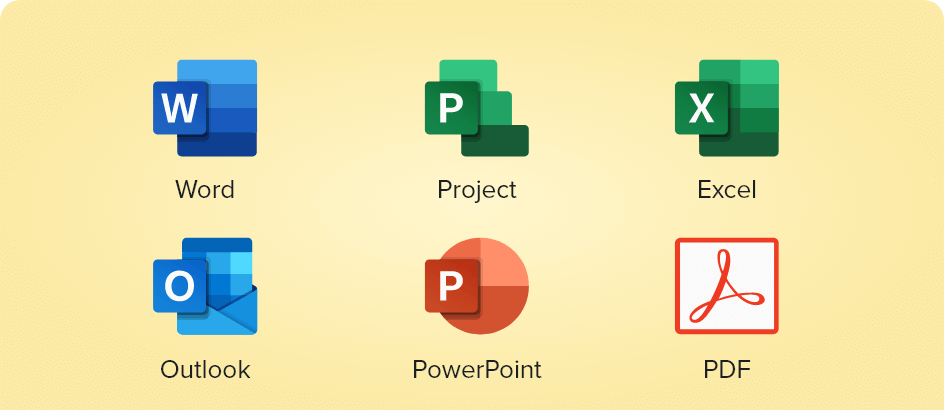
Simply export your mind map with a mouse click. No need to re-create data!
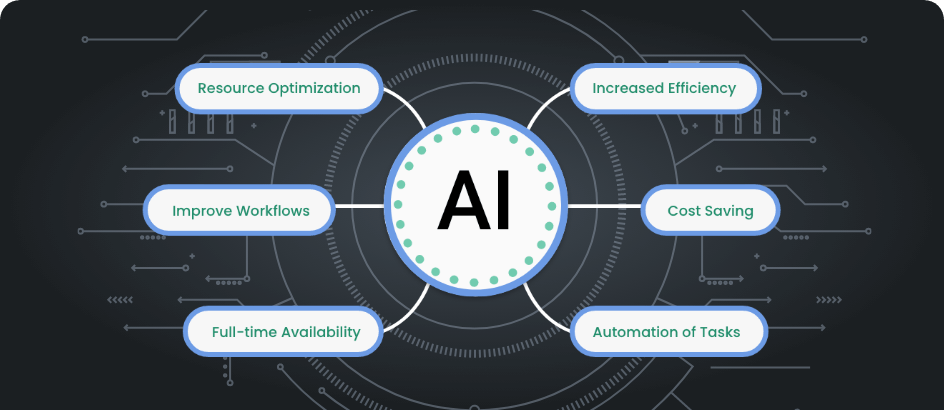
AI Assistance unlocks the future of mind mapping with unparalleled possibilities.
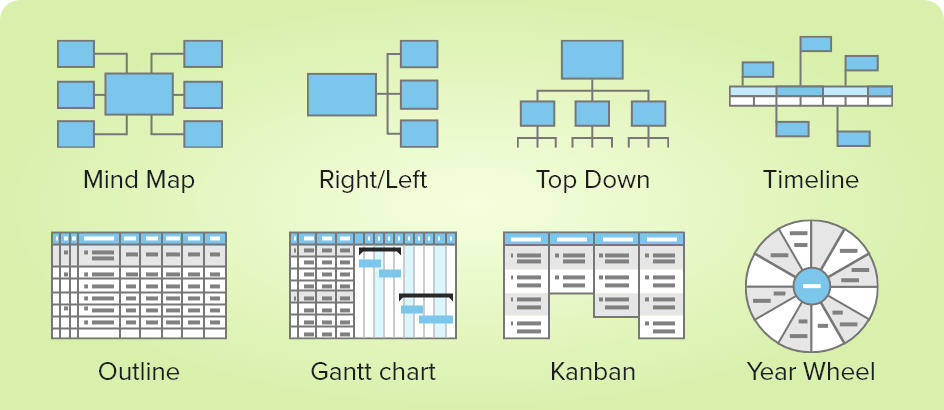
The brand-new Kanban and Year Wheel charts takes visualizing projects to another level!
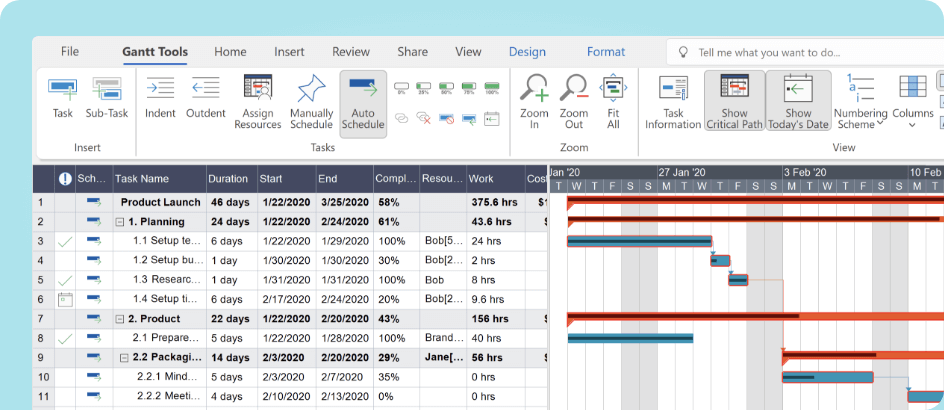
Visualize your Work Breakdown Structures and instantly convert to a Gantt Chart or action plans.
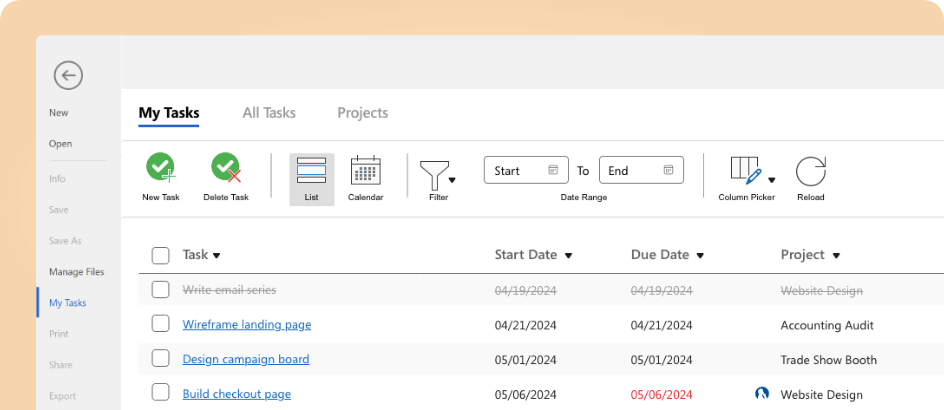
Synchronize your project planning with the brand-new built-in task management system.
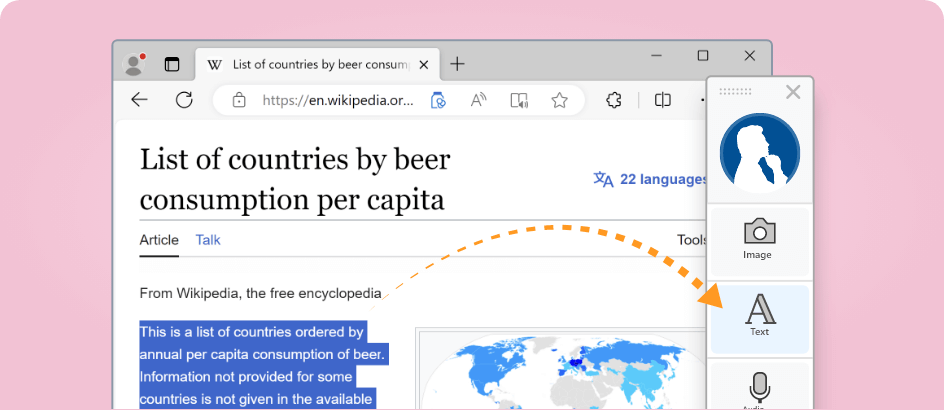
The Research Capture Toolbar lets you snip images, copy text, take video and audio recordings.
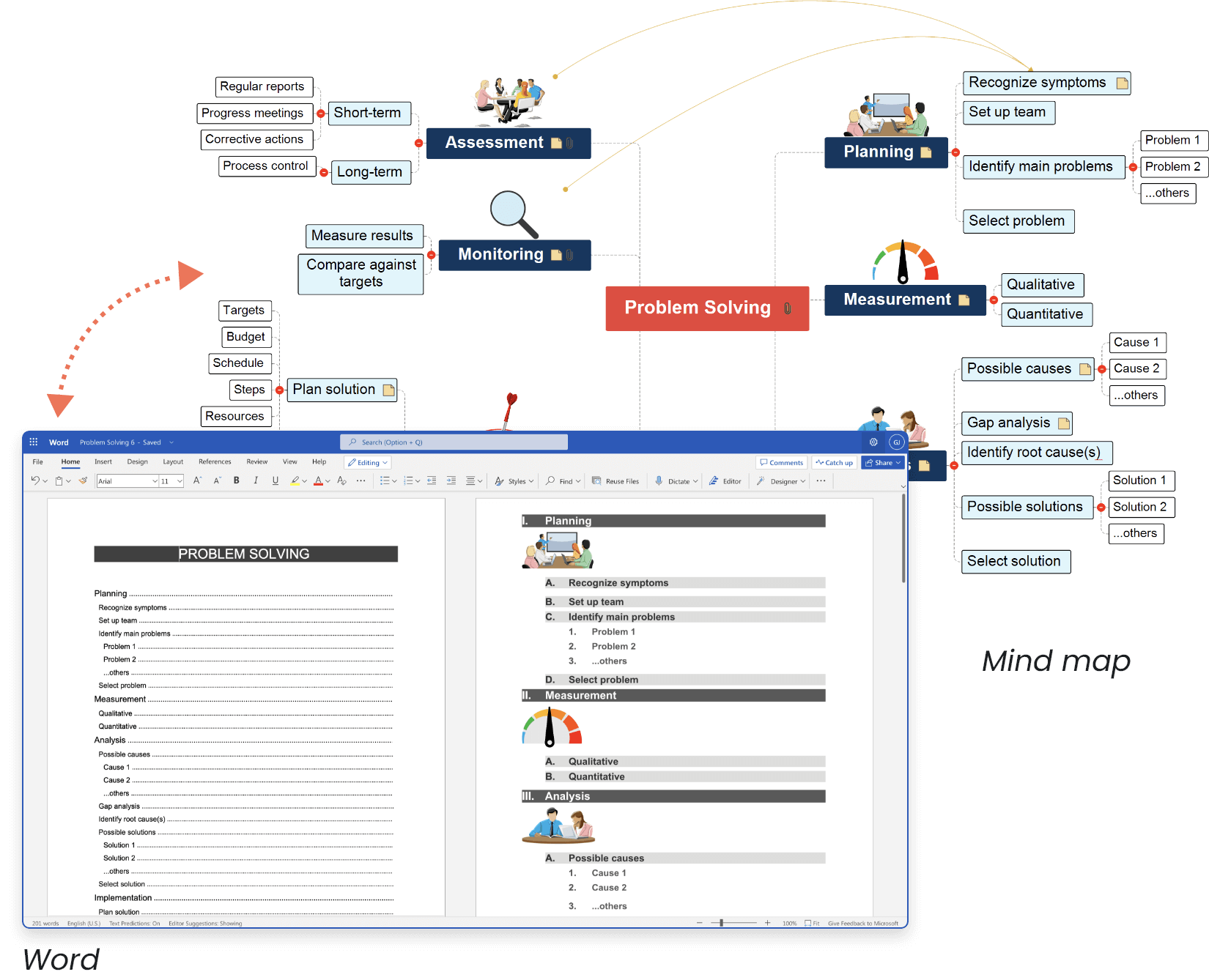
Need to make an awesome presentation or a professional report? Turn your mind map into any document with a simple mouse click. Why start from scratch every time? Be productive!
…don’t start from a blank page ever again

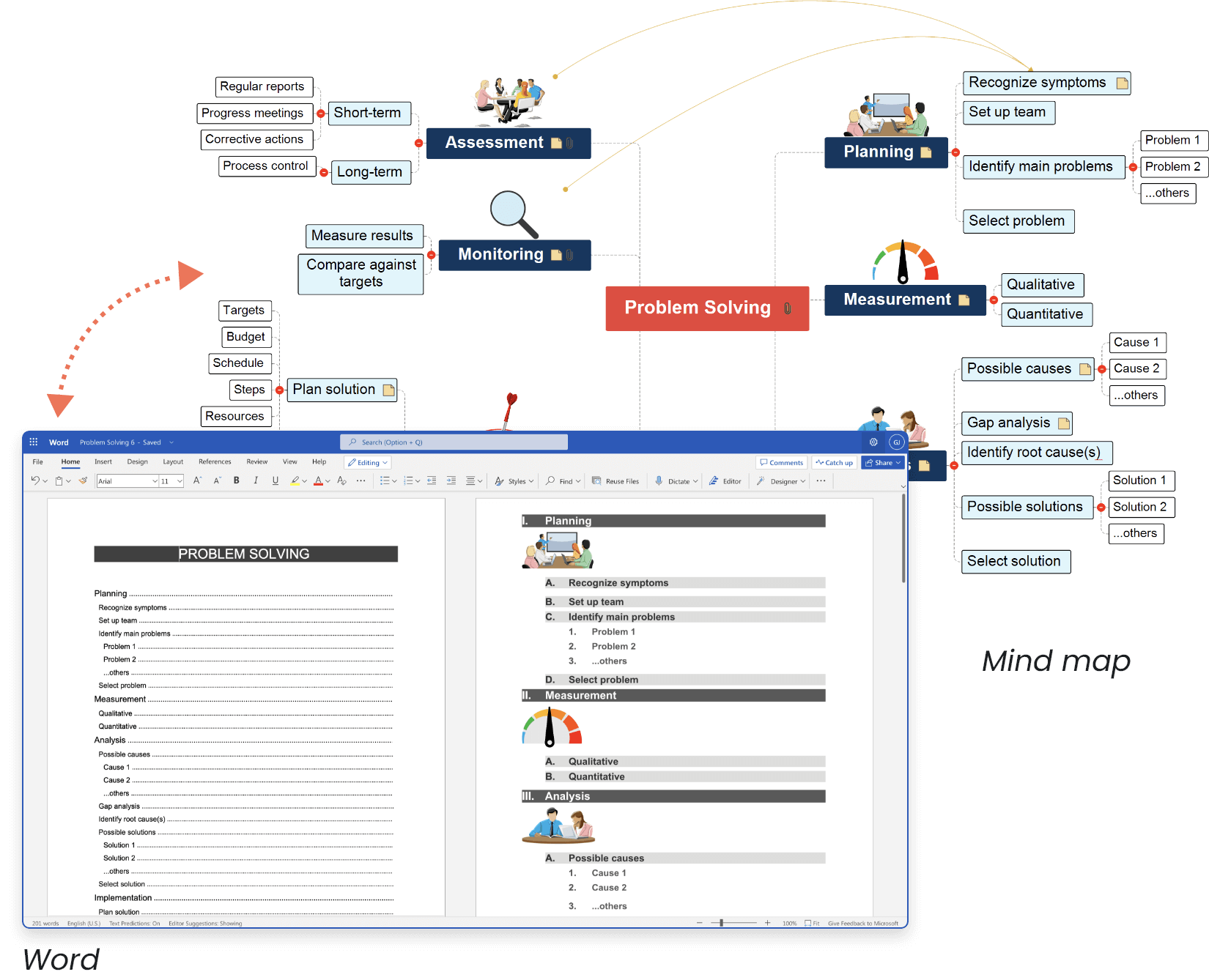
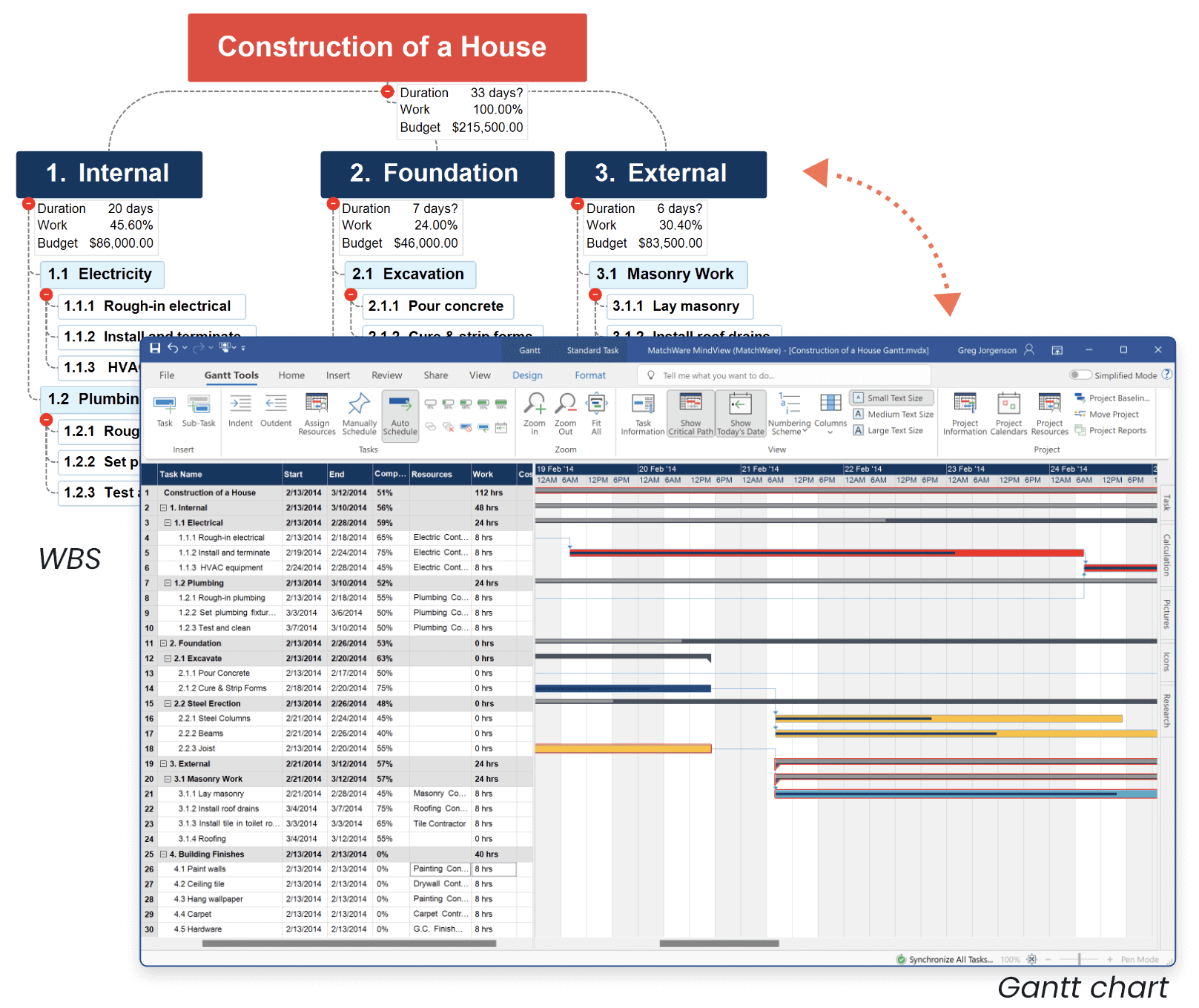
No more daunting project plans. Get your team organized instantly. From simple “to dos”, timelines, Gantt charts or reporting, we have your back.
…Teams are more successful with MindView.
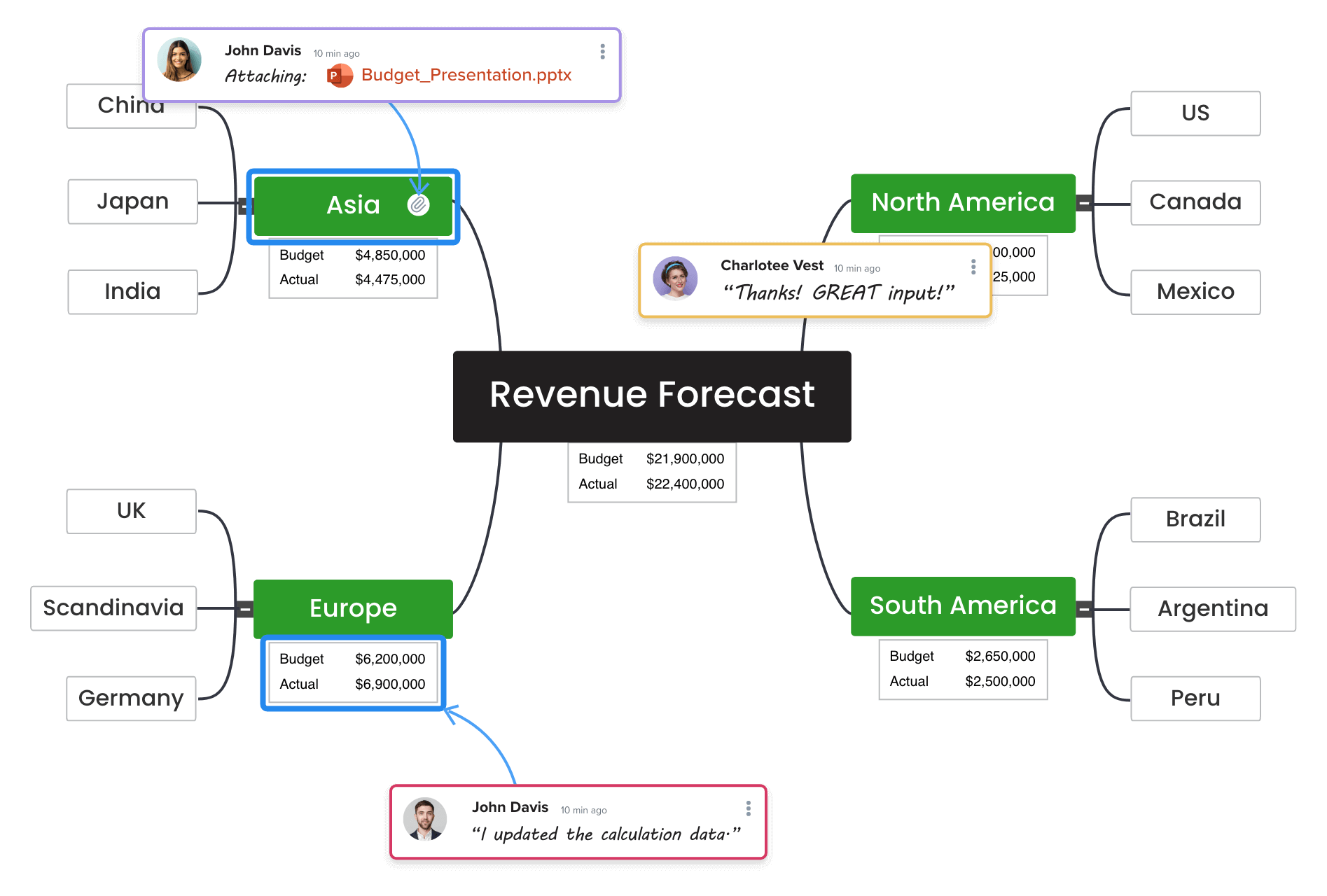
Whether you are working from the moon, a beach, or an office, collaborate with your team in real time. Save your mind map in MindView Drive, share it and start multiuser edting.
…Teamwork makes the dream work
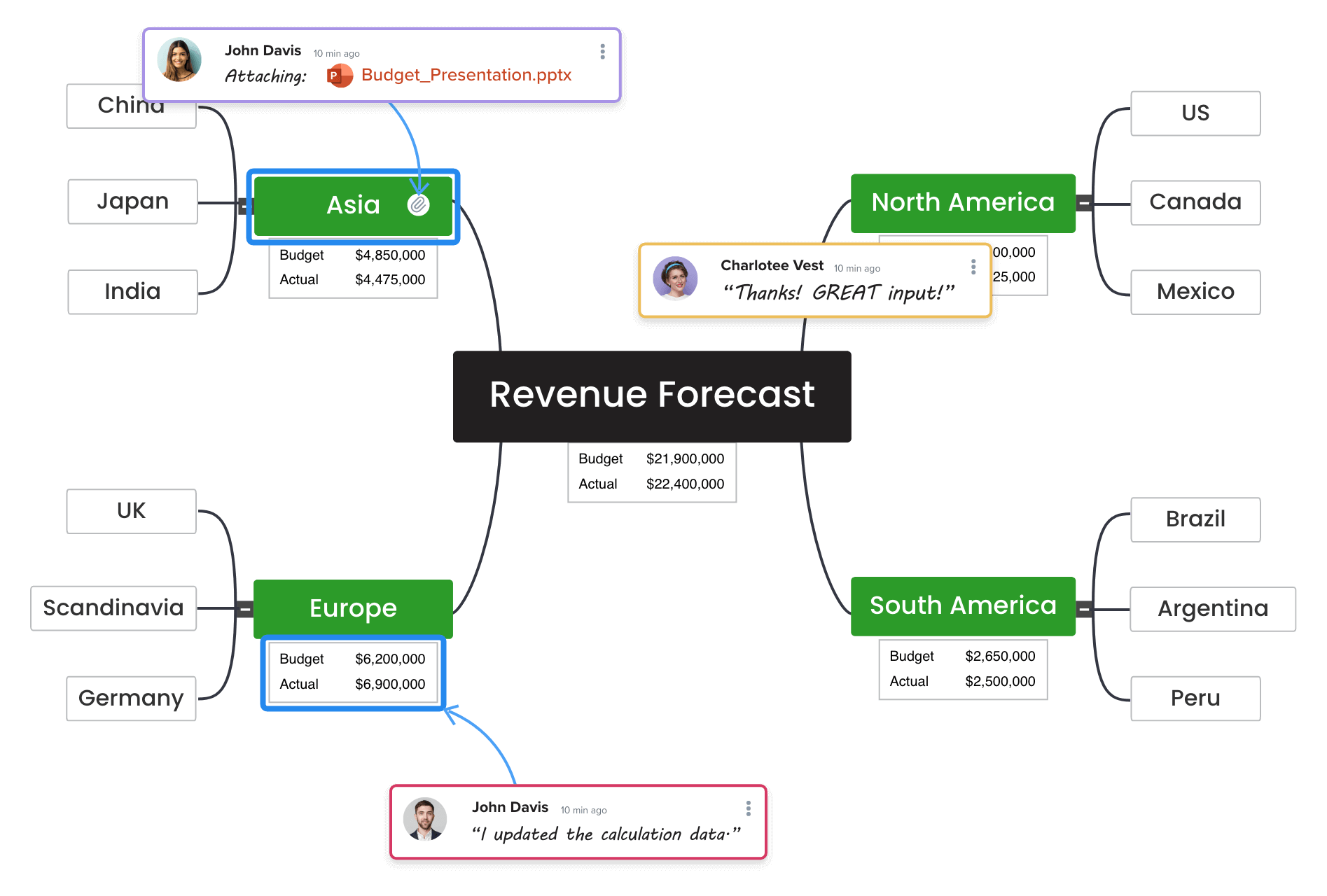
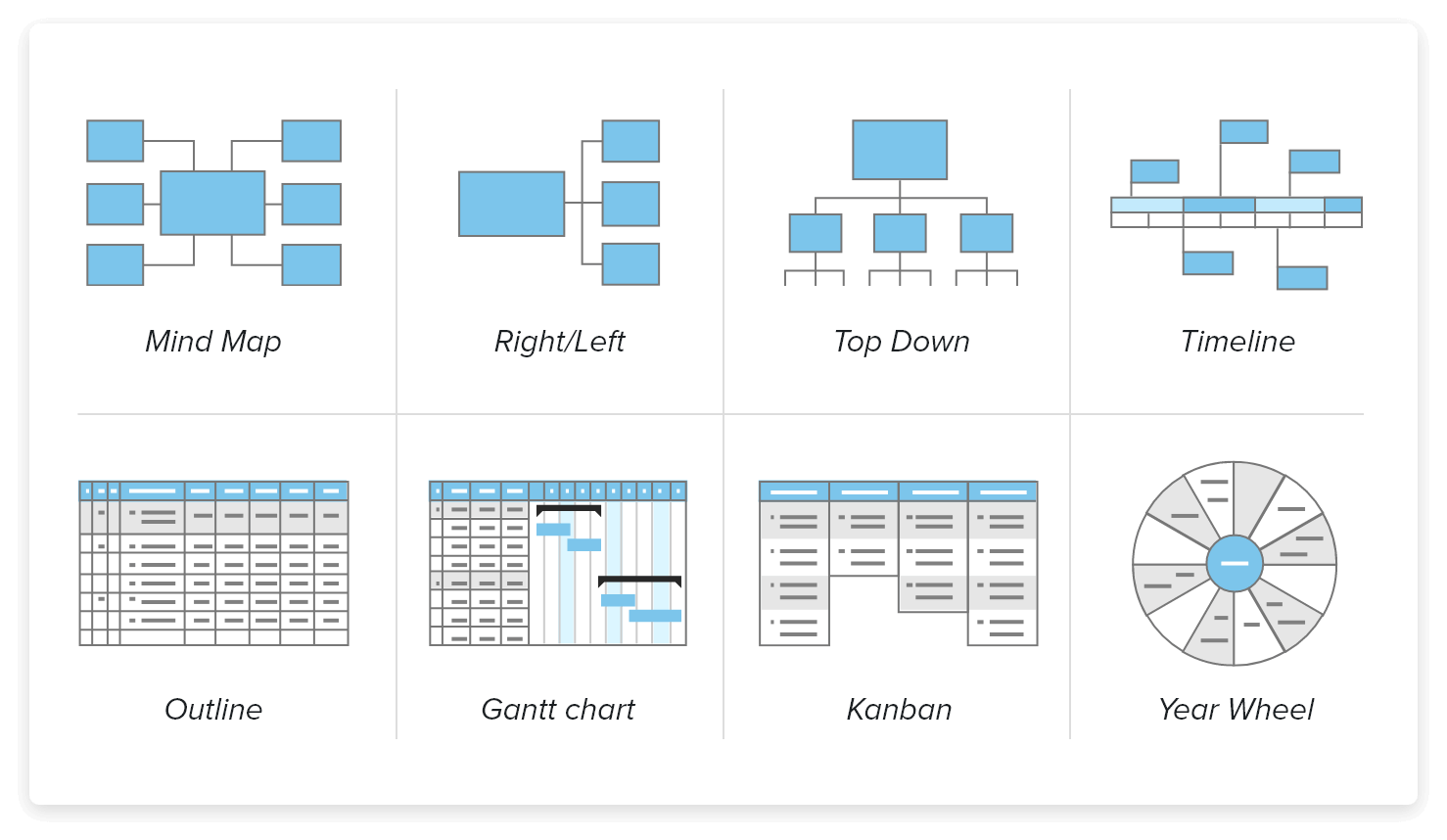
What’s unique to MindView are the interchangeable layouts (views). Swap from a mind map to a Gantt chart to a timeline and back again. You can add, edit, and remove data in any view, all data remains intact. No one else does this!
…Present your ideas in the most effective way
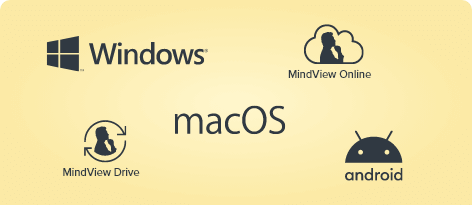
Don’t worry about the platform, bring your own device to the party!
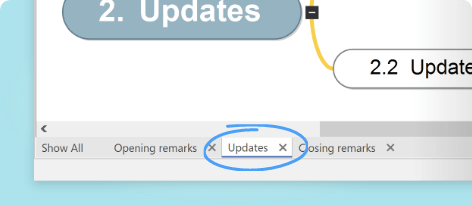
Handle large mind maps by creating sub maps.
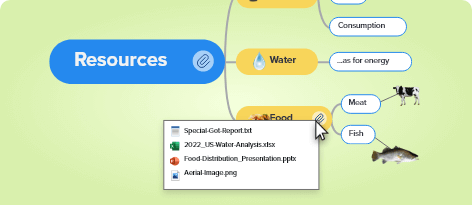
There is no limit to how much stuff you add on to your mind map.

Choose from a variety of map styles and premade templates.
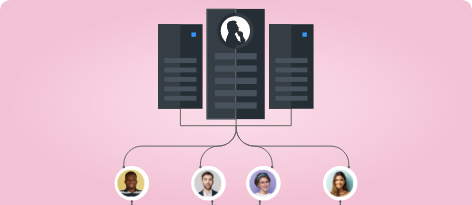
Manage users effectively. Use Active Directory and setup SSO.
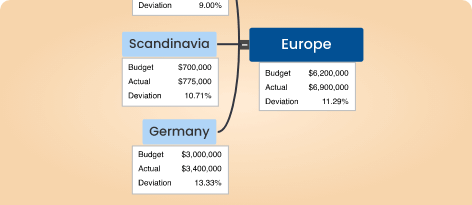
Add numbers and calculate on your branches. Show budgets, costs, deviations etc.
MindView AT has been designed to support individuals with neurodiversity’s such as dyslexia, autism and ADHD. Mind mapping helps to overcome barriers around reading and writing, executive function and processing skills.
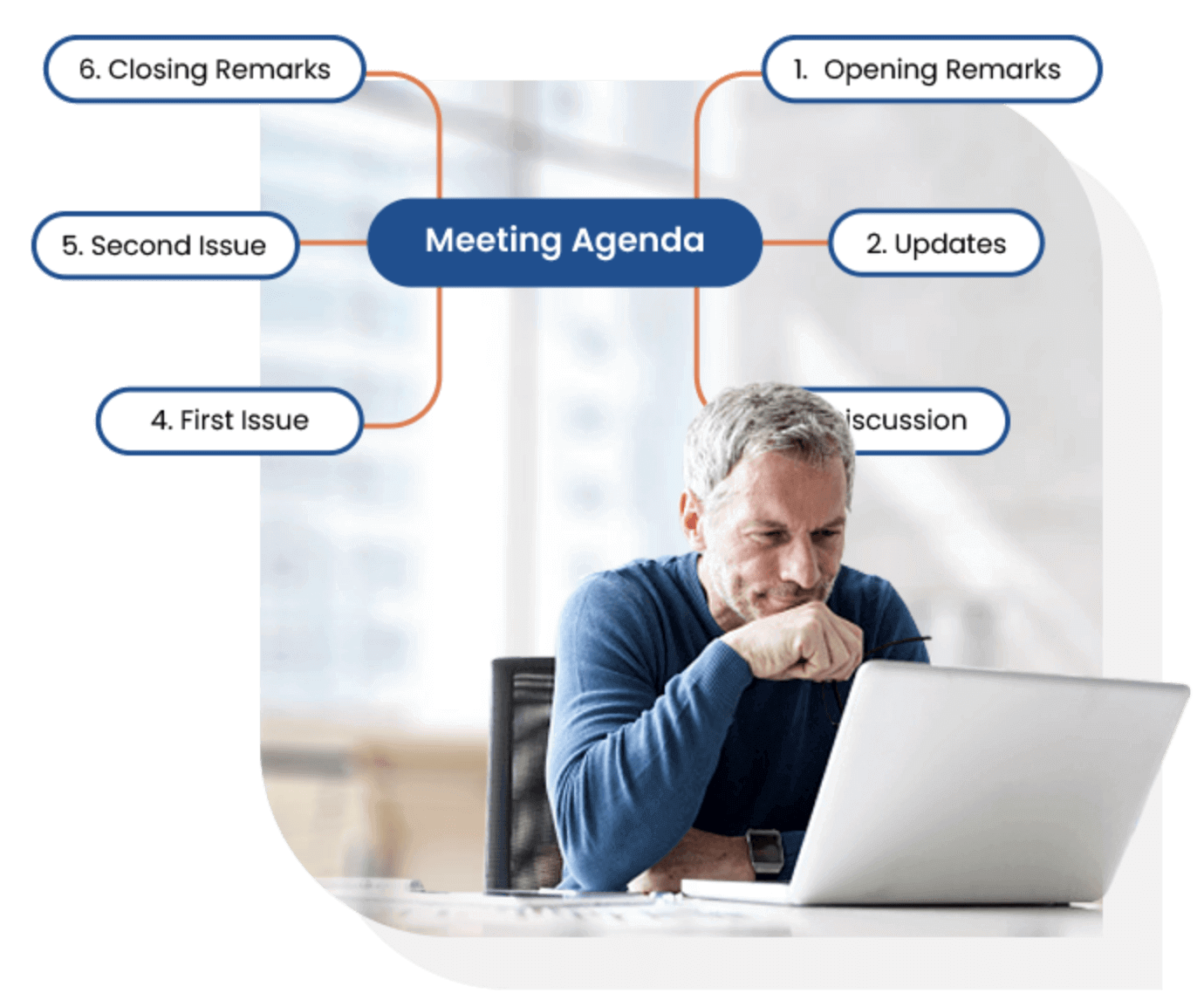
You might think all mind mapping software are the same. But with MindView, you can do so much more.
You get what you pay for, and your time is valuable.
MindView’s familiar interface will get you up and running instantly. Whether you are a beginner or an advanced user, we have you covered with all the features you will need.
Here is how it works:
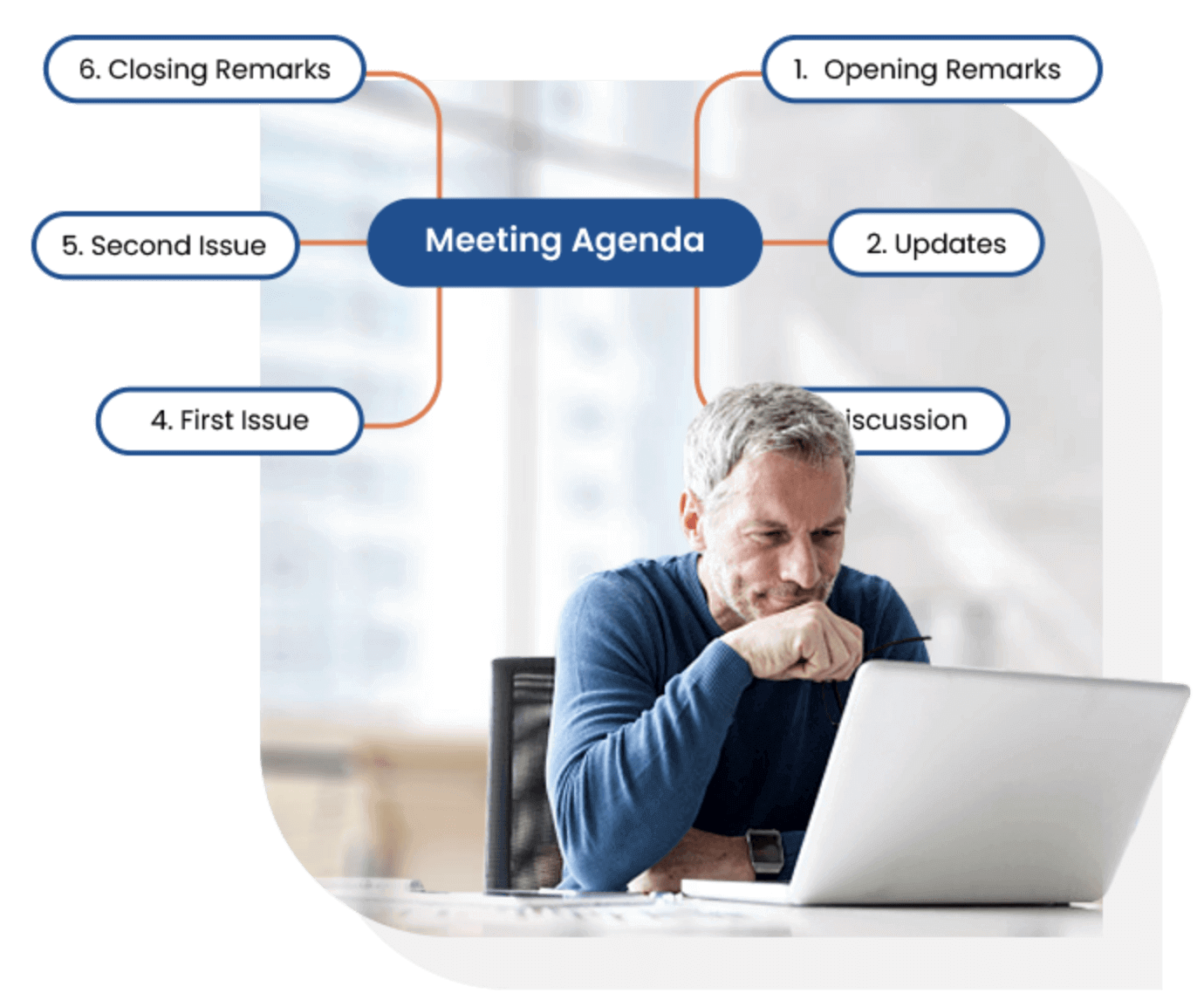
But wait, that’s not all…

Creating the mind map is very easy. Simply type the main topic in the root and hit Enter to create branches. Re-organize your branches simply by dragging-and-dropping them.
If you need help with ideas for your mind map, choose from one of the 90 mind mapping templates included in the program that can be customized and saved as your own.
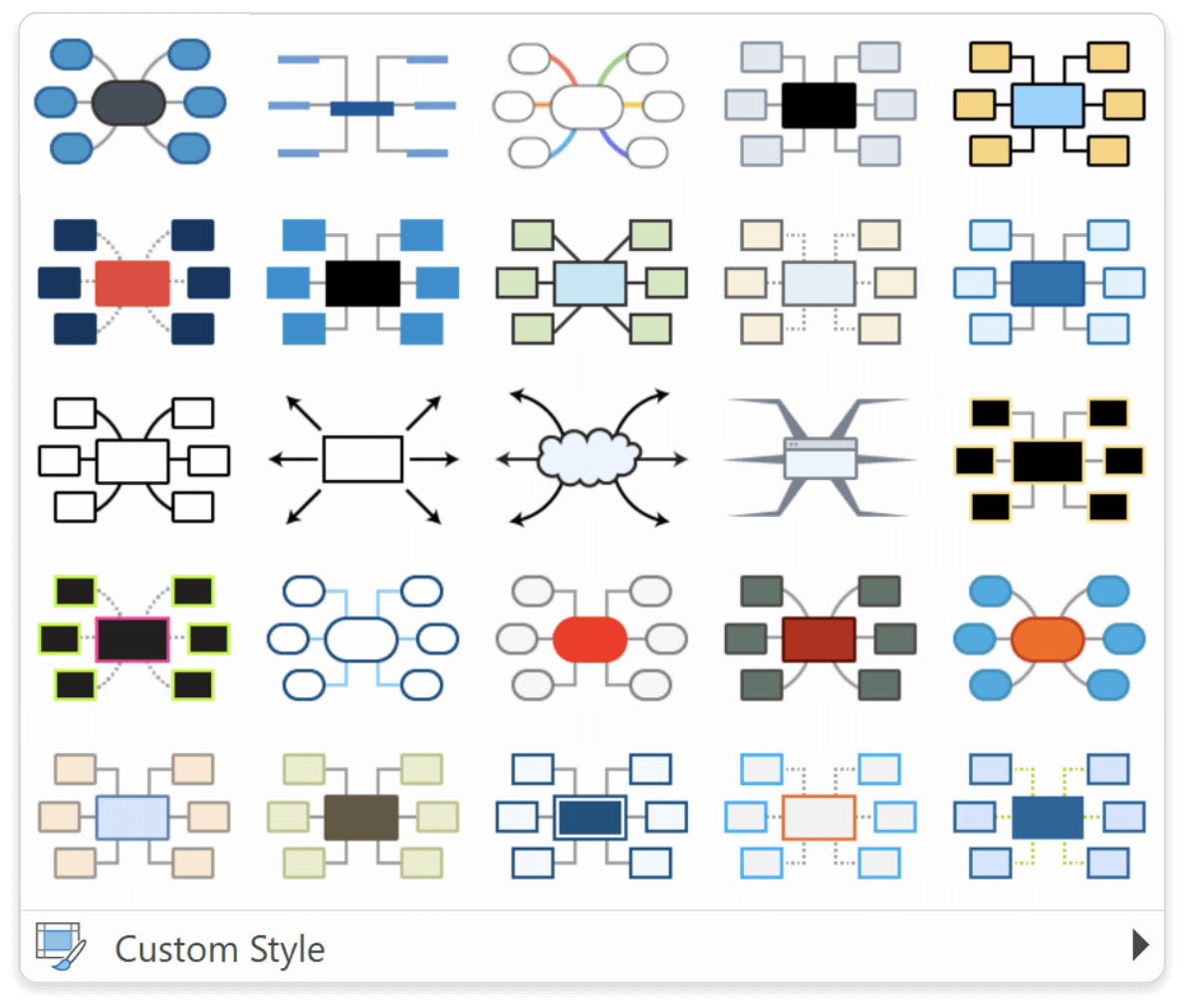

You can change the look and feel of your mind map instantly using the Design menu.
Select from different views such as mind map, top-down, left-right, timeline or Gantt chart. Swap between views with ease, and your data will always stay intact – unlike what happens with other tools.
Choose between styles and layouts by simply rolling over options to obtain a preview. You can quickly apply any of these options with one mouse click!
If you need to single out and customize certain areas of your mind map, use the Format menu. Here you can highlight branches, change fonts, create boundaries etc.
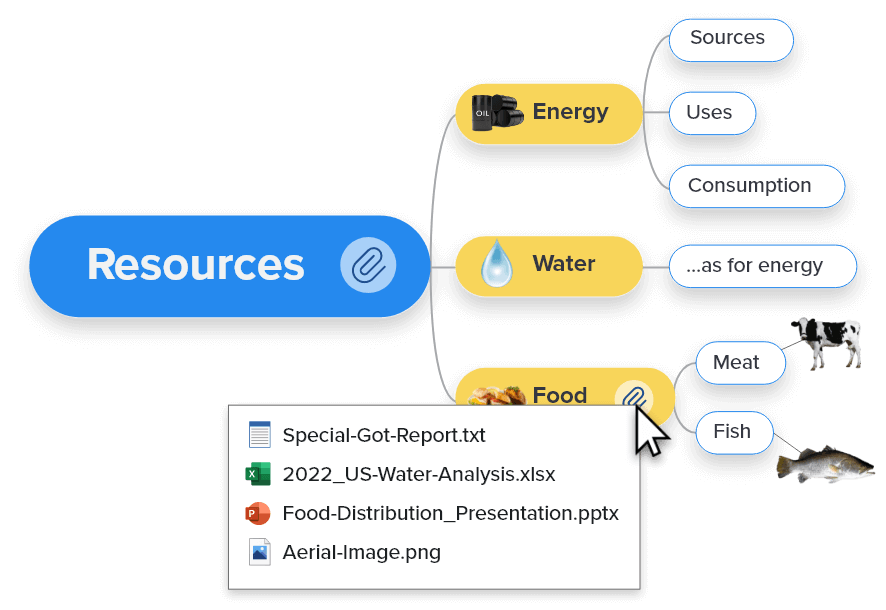

One of the benefits of MindView is that you can add unlimited number of attachments to branches, take notes, add pictures and so on, making MindView the ideal electronic portfolio for your project.
You can link to files on external drives such as SharePoint, OneDrive, Google Drive etc.
The content will be included when exporting your mind map to other documents formats such as Word or PowerPoint.
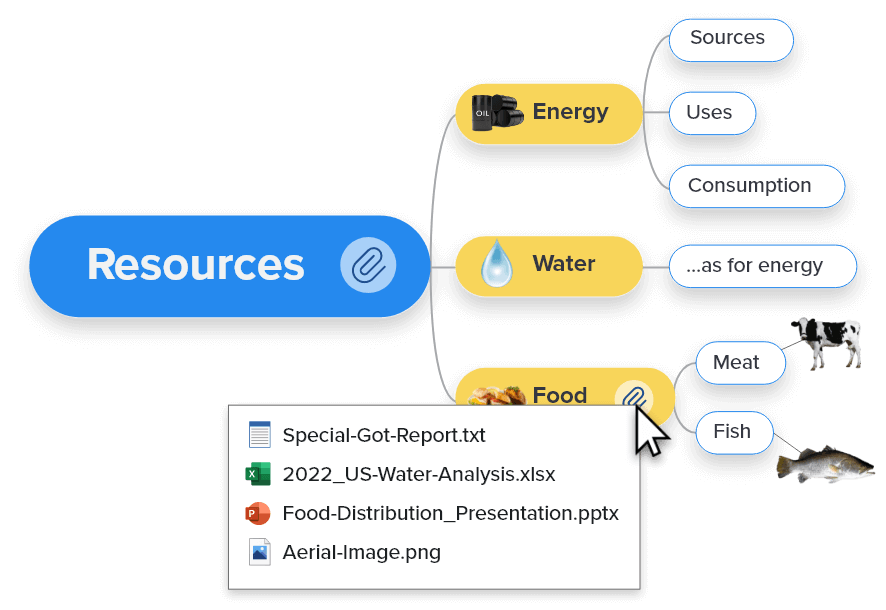
But wait, that’s not all…
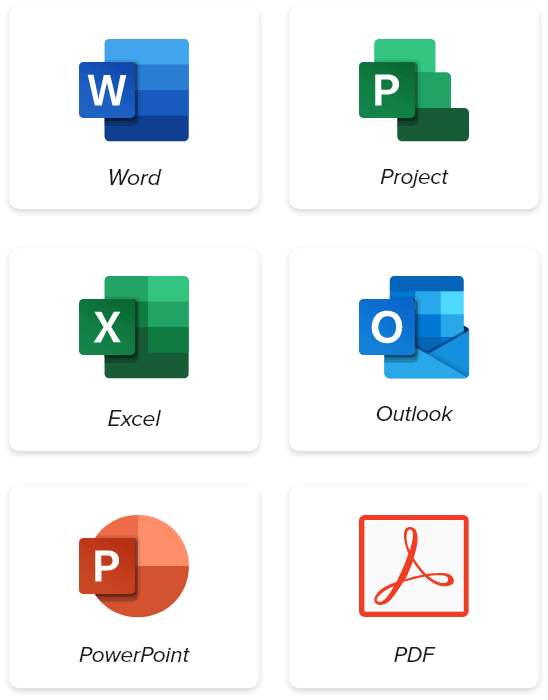

If you need to continue to work with your ideas in another document format, simply export your mind map with a mouse click. No need to re-create data!
To better understand how your mind map gets exported, you can easily apply a numbering scheme. Rearranging your branches will update that number scheme automatically.
Select between different style templates and formats when exporting. You can even control which content to include or exclude. When writing an essay, exporting to Word can even include citations, bibliographies and a chosen academic format (APA, MLA etc.).
You can even import from documents such as Microsoft Word, PowerPoint, Project and Excel.
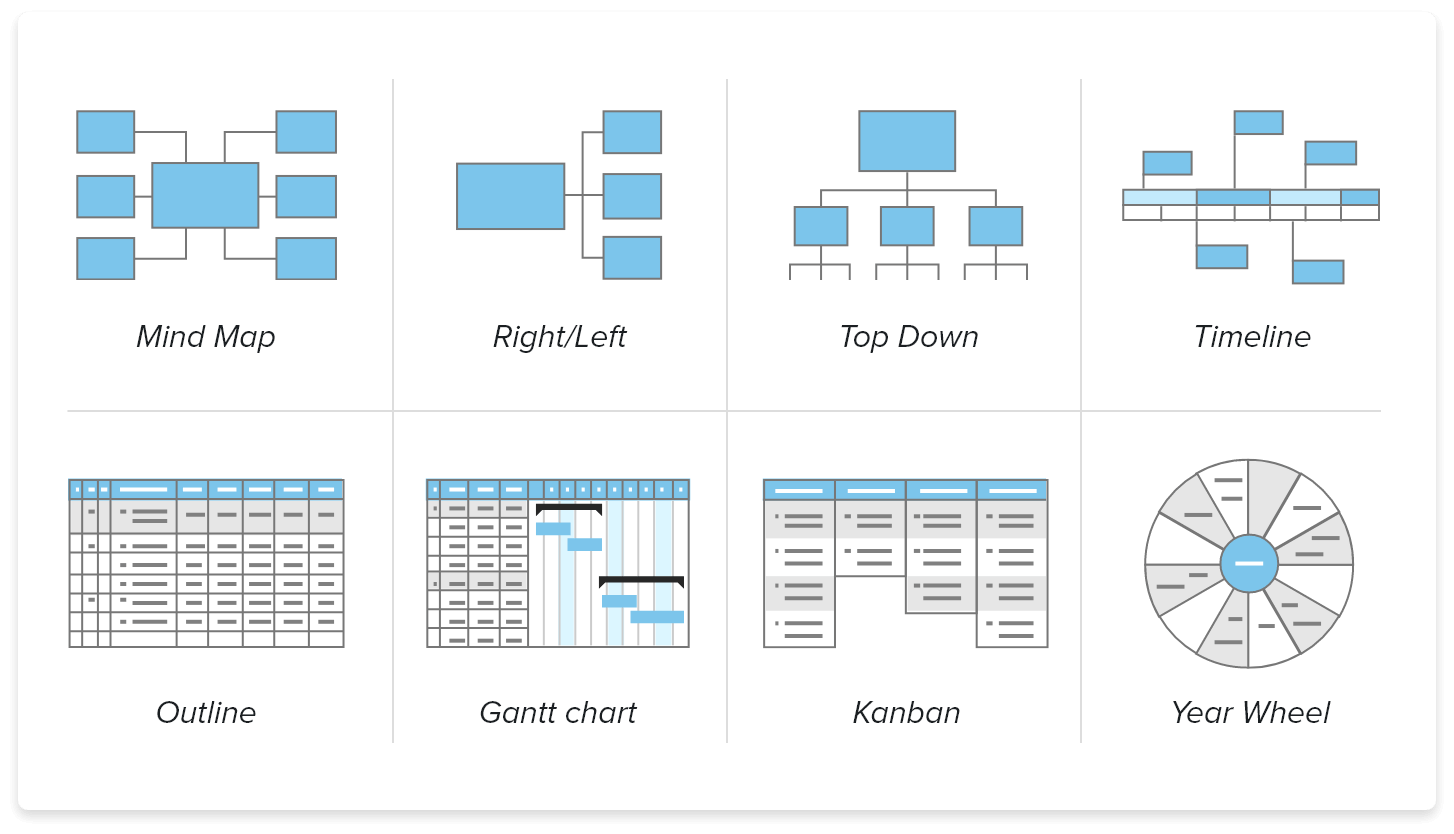

MindView allows you to swap your mind map to another view such as a timeline, Work Breakdown Structure or Gantt chart.
All of your data will be intact, and you can keep editing in any view.
This is very helpful when communicating or presenting to an audience that requires the ideas visualized or portrayed in a different layout.
From a project management perspective, you can start by creating a work breakdown structure in the mind map, then swap to the Gantt chart for scheduling. You can even present the Gantt chart as a timeline. Very flexible and time saving!